I'm a fifty year old ex squaddie, living in the UK, enjoying life as a grandfather, and I've been a Filofax fan since the late eighties. And of course, I'm now a Philofaxy fan too.
I think my fascination with "getting things done" must have started when I was very young, because I distinctly remember cutting down a school exercise book to fit in my blazer pocket and writing out the timetable with my newly acquired fountain pen, in addition to games of "battleships", football league tables and my feelings of true love for our French exchange teacher. And since those early years I've been using some sort of paper based system almost on a continuous basis although, alas, "Mademoiselle Talbot" no longer appears on my "some day maybe" list. Anyway, here are some brief thoughts to accompany the videos of my simple GTD system, which I like to describe as "GTD Lite".
In my humble opinion, in order for a GTD system to work, it must be easy to understand, be able to cope with "projects" of varying size and not be so complex that I spend more time running my system than actually getting things done in the first place! It's so easy to fall off the GTD wagon, isn't it?
So, not withstanding the fact that using a Filofax is an undoubtedly tactile experience, my GTD set up is deliberately basic and designed keep the number distinct procedures (and that includes hand and foot movements), to an absolute minimum. And of course, lower cost (no expensive filing cabinets and dividers), improved portability (your whole "office" compact enough to fit into a rucksack) and reduced paper usage, may have some appeal too.
Briefly, my system encompasses:
- Storing multiple documents together, referenced via a Filofax based master index, which also records things I have done and information I have obtained.
- Using a separate filofax as both a diary and a binder for a series of simple, contextualised or project specific "to do" lists.
- An A4 zipped Lyndhurst, for use as an in box.
- A small Moleskine that fits inside my diary filofax, but can be removed and carried on Britain's mean streets where Filofaxes fear to tread.
Anyway, that's enough from me - thanks in advance if you watch my videos.
Thank you Neil, look forward to future videos.
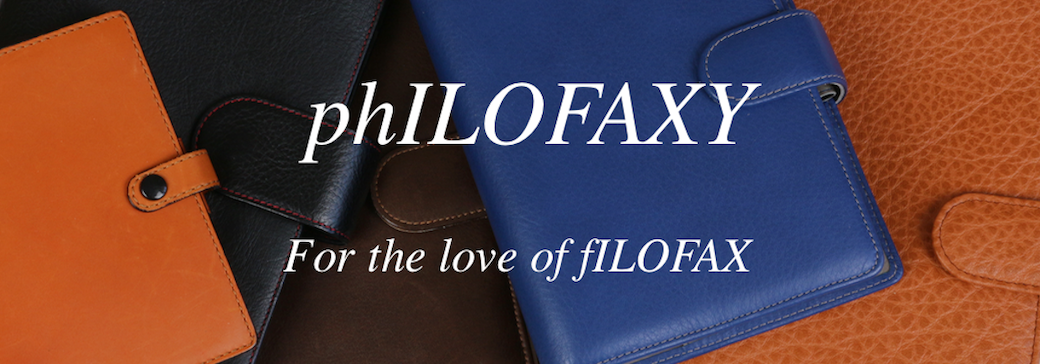
I had watched these videos a few days ago and was amazed at the simplicity and how it does not have to be complicated to be organised. I have since implemented your system...Many Thanks Neil.
ReplyDeleteFantastic set of videos, thanks!
ReplyDeleteCan I ask where you keep information like addresses and phone numbers, especially ones you may need when you are out and about?
Thankyou for your kind comment, Nellie. In my master index, phone numbers and addresses are circled in red and appear as soon as they become known to me, so usually at or near the top of each page. In addition, a single page is inserted behind each alphabetical divider to use as a quick telephone number reference sheet. When I am out and about, I have my numbers stored in my mobile phone, although I do have a single page of essential numbers in my filofax, just in case my phone is stolen. Similarly, those essential numbers are also stored in my small yellow Moleskine. Nellie, You raise a good point, so I'll upload a video to my Youtube channel about this very topic.
DeleteNeil, thanks for the videos and for joining the Philofaxy club!!
ReplyDeleteNeil, I am impressed. I have had a system for several years that has worked fine for me but I am going to use a version of your 'master filing system' as I think it will enhance what I do. I can think of situations where it would have saved enough time having it together like that to warrant the time it would take to maintain it. It also means maintaining it could fit into when I have time to do it rather than when I am in a hurry. Thank you.
ReplyDeleteThanks for the kind comment, Sydney. Although things have evolved over the years, and will no doubt continue to do so, the master index has always been at the core of my system. I didn't know there was a community of Filofax fans here until recently but, now that I do, I'll be posting more videos on Youtube on a regular basis. Many thanks once again.
DeleteNeil, I loved your series of videos on the GTD/Filofax system of organization. Thanks for sharing!
ReplyDeleteVery interesting and very well thought out, thank you for sharing. One question, what do you archive for future reference, and how do you do it? Thanks.
ReplyDeleteThanks Neil, I look forward to seeing it.
DeleteThe problem in the United States is that most records have to be retained for 7 years in case of Audit by the IRS. I use 3 ring binders with 3 inch capacity with papers filed alphabetically. At the end of 7 years I dispose of the majority of the contents and use that binder for the current year.
The notes from projects I keep forever. The rational for this is that many times you have a project that is very similar to a past project. I think it is more important to record what went wrong than what went right, the right things are easily duplicated. This way I can review notes and avoid past mistakes. These notes are in journals which are cross referenced in the agenda for that year, I can quickly and easily find notes from 10 or even 20 years ago.
Filofax binders have been the backbone of my system, I love the binders, hate their paper. I use Rhodia pads cut to size and punched. It does take a bit of time but the payoff as my fountain pen or pencil glides across the page makes the whole thing worth it.
I've deleted my reply, amended it and reposted.
DeleteThanks for your kind comment. Your point is a good one, because I failed to point this out. I'm adding a number of additional videos shortly, to cover my methodology in more detail, so I will add one that focuses on this issue.
I currently archive certain items by photgraphing them with my iphone and using an app to upload the images to Google Picassa (but many prefer Dropbox), which saves me from having to use a scanner (remember my system is designed to potentially fit in a rucksack). Afew really important documents are photocopied and stored at another address entirely. But it's obviously down to the individual to make the risk assessment.
However, my GTD system takes up so little space that archiving to save space isn't really neccessary at all. Part of my review process, where I use the filofax plastic page marker to identify the next "project" or entity to look at when I have a spare five minutes, is to scan the appropriate page in the master index to identify any paperwork that can be shredded (bank statements that are more than six years old, for instance). Because a brief description of each individual piece of paperwork appears in the master index it is a piece of cake to find out-of-date documents. I draw a line through the description and then shred the document. Reviewing documents on an individual basis in this way prevents documents accidentally being shredded, and is an effective way of using small chunks unproductive time. Once a line has been drawn through each document on a given master index page, that page can itself become a document to go into a yellow folder, and will stay there indefinitely as a record of documents that have been destroyed.
The beauty of this system, given the compact nature of the master index and yellow folder storage, is that it it gives you time (perhaps many years) before you have to start thinking about culling paperwork, by which time your GTD system will be so familiar to you that the culling process becomes just a small extra step to master.
I've recently had a massive clearout and managed to reduce my master index system from four to just two filofaxes, and my yellow folders from about 50 to just 10, but those 50 folders and four filofaxes were a cumulation of several year's failure to throw any paperwork away, and the system still functioned as it should, albeit taking up a little more space on the shelf.
Thanks once again for the feedback.
Neil, the problem is any kind of electronic storage is completely unreliable if from nothing else, changes in technology. How many people had things on floppies that for whatever reason, they may have not transferred to DVD's or whatever. If it is so reliable and one has trust in it, there would be no need for a paper based system.
DeleteI went through that once, lost everything, and it was partly my fault. Having said that, I really don't need the portability that is important to you, and I admire that about this system.
Thanks very much, anything that gives food for thought is worthwhile, and there are some things from your system that I may initiate on a trial basis.
I agree about the electronic back up. As you say, no electronic back up is completely reliable, but nor is paper. The chances of losing your paperwork through a fire or burglary is a possibility, the chances of Google Picassa crashing is also possible, but the mean time between both events happening simultaneously is probably several hundred years, statistically.
DeleteBut you raise a really good point building in redundancy - even if you have a basic GTD system like mine, which is more aimed at keeping domestic lives in order rather than businesses, it's still worth thinking, "what if", as well as "what's the next step".
Neil, thank you ever so much for posting these. It is always so great to look at fresh ideas and perspectives. I love the idea of having an archive index. I have just one question though..... why did you cut down the today marker? I didn't quite understand that!! Thank you once again. These were great.
ReplyDeleteJane
DeleteYou need to look at one of Neil's new video's for the explanation of the page marker... http://youtu.be/BVH3ONCddzU
Steve
Steve, I looked at the videos, but I obviously missed the obvious somewhere here!!!! I'll watch it over again to see if I can answer the question.xx
ReplyDelete@ Butanben - Ah, I do have a video about the page marker, but I think you want to know about how I use the page marker as part of my review process? I'll do a more in depth video some time over the next few weeks, as the review process is very important in any system, but here's a brief explanation.
DeleteI start by inserting a page marker at the first page of my newly created master index. Then, next time I have a few minutes to spare, I open the master index at the page marker and start reviewing from that point. When I take a break from the reviewing process, I move the marker to that new point in your master index, just like using a book mark in a book that takes me several sessions to finish reading. And the next time I have a few minutes spare, I continue the process, with the marker progressing through the entire master index, whether that be just one or more than one filofax. Once I reach the end, I move the marker to the first page of the first filofax and so the process continually repeats itself. What I find is that firstly, no time is wasted because I'm only using small chunks of time that I would otherwise spend being idle and, secondly, I progress through the master index so often that in my mind I have a more comprehensive overview of my life and projects that could ever be achieved through a weekly or monthly review process. David Alan talks uses the analogy of an aircraft flying at different heights, to differentiate the different objectives of a staged review process but, in my humble opinion, I've got better things to do on a Sunday than sit down in front of even more paperwork, and even he admits to falling off the GTD wagon at times, which is admirably honest of him. Great guy, but he himself is standing on the shoulders of others that have come before him, and I'm just developing a simpler system that seems to work for me.
Neil, I have really enjoyed watching your videos. I'm fascinated by your Master Index... does it hold info about projects and/or documents that are stored on your computer, or is it just for paper? Also - I'm not clear on how you use the ten folders. Do you just use one until it's full and then start another, or is there some kind of topical order to them? Thanks so much for being willing to share.
ReplyDelete