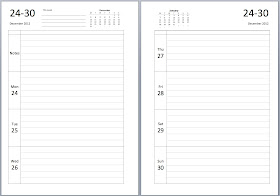- Petal - March
- Jack Vintage - April
- Domino - March
- Domino Mix - July
- Apex - March if anyone cares!
- Metropol - March
- Swift - March
- Pennybridge - June
- BCC - April
- Finsbury - March
- Holborn - March
- Malden - March
- Filofax Classic - June
- Luxe - June
- Osterley - June
Pages
▼
29 February 2012
Filofax 2012 release dates
Here are the projected release dates of the new ranges/new colours see earlier posts for details.
Reader Under The Spot Light - Ray
It is an honour to introduce to my 'partner in crime' sorry I mean my partner in the creation of the Philofaxy Diary Inserts... Ray.
Ray is a Filofax returnee, a one-time user who returned to the format to find that an internet community had sprung up in his absence. He recently started a blog, My Life All In Once Place in which he has shared a number of downloadable and printable Filofax projects as well as a few makeable accessories. He has recently worked with Steve to produce a range of printable free diaries for the Filofax. An avowed Excel and VBA geek, he lives with his wife and three sons of 14, 12 and 9.
1. When did you buy your first Filofax and what was it?
It was bought for me. My employer sent me on a course to learn about time management, as part of which I was given a Filofax and taught how to use it. It was a brown leather Buckingham.
2. What other brands have you used or considered using?
In the 90s I followed the herd onto a succession of electronic platforms, but after a number of years realised that none of them worked as well as paper. On my way back to Filofax I spent some time with Moleskine and other bound diaries and notebooks. Interestingly, my wife stuck with Filofax throughout my flirtations with electronica, which she crows about whenever the opportunity arises.
3. Out of the organisers you own which is your current favourite (Style and Size)?
My Personal Malden. It feels just right in my hand and it’s just individual enough to look good, not so wacky or extravagant as to stick out like a sore thumb.
4. How many Filofax organisers do you own?
Half a dozen or so. I only use two at any one time, though.
5. What do you use your Filofax for?
The Personal Malden is what I currently use to organise my life. It tells me what I’m doing, when and where. It holds my lists of things I need to do and buy and helps me track my business expenses. I use a lot of notepaper, too, because anything that’s not written down tends to be forgotten. I use a black A5 Kensington as a business tool. Its contents vary depending on what job I’m doing and for which client, but it generally impresses the hell out of people.
6. What was the feature about Filofax you like most?
I love that no two people’s Filofaxes will ever be the same. They are infinitely adaptable and configurable and you can add your own content.
7. If you could design your own Filofax what would it feature?
Don’t think I haven’t thought about this! For me, it’s all about functionality, so it wouldn’t necessarily be decorative or flashy. It needn’t be leather, either, although there’s a practicality about leather that’s hard to beat. It would have a pen loop that had a little more tolerance for pen size than the Malden’s does. It would have no zips on the internal pockets (am I the only person who dislikes zips inside binders?) nor around the outside. It would have a magnetic press-stud, too; there are lifespan issues with the purely mechanical ones.
8. How do you carry your Filofax?
In a backpack or messenger bag usually.
9. Which Filofax in the current range do you like the most? Are you going to buy it?
I still like the Malden. I’m not planning to buy anything else.
10. What is the most you have ever spent on a Filofax? Which model?
£30 for the Malden in the Filofax UK half price sale. All my others have been eBay bargains.
11. Turning to Philofaxy, what do you like the most?
The enthusiasm. There’s always someone who can answer a question and the advice people offer in the comments is generally excellent. I’m often inspired by seeing and hearing how other people use their systems, so I’ve really enjoyed the recent ‘How do you use’ series and hope it will continue.
12. And what do you not like about Philofaxy?
Like everyone, I struggle with this question, because I love the site and wouldn’t change anything. All I can think of (and it’s probably more about me than Philofaxy itself) is that the discussions of different binder styles and colours does little for me. What interests me more is the content and the ways you can use what’s inside the binder. That’s why you won’t generally see much binder talk on my blog.
13. What was the last music album CD you bought or downloaded?
I bought two at the same time. One was Pearl Jam’s first album, “Ten”. Pearl Jam are a band that passed me by entirely, but a friend recommended it. It’s a great album and I’ll be buying more of theirs. The other was Steven Wilson’s recent solo album, “Grace For Drowning”, which I can’t recommend highly enough.
Thank you Ray for offering to step under the spot light... and another big thank you for your help with the diary inserts..
Ray is a Filofax returnee, a one-time user who returned to the format to find that an internet community had sprung up in his absence. He recently started a blog, My Life All In Once Place in which he has shared a number of downloadable and printable Filofax projects as well as a few makeable accessories. He has recently worked with Steve to produce a range of printable free diaries for the Filofax. An avowed Excel and VBA geek, he lives with his wife and three sons of 14, 12 and 9.
1. When did you buy your first Filofax and what was it?
It was bought for me. My employer sent me on a course to learn about time management, as part of which I was given a Filofax and taught how to use it. It was a brown leather Buckingham.
2. What other brands have you used or considered using?
In the 90s I followed the herd onto a succession of electronic platforms, but after a number of years realised that none of them worked as well as paper. On my way back to Filofax I spent some time with Moleskine and other bound diaries and notebooks. Interestingly, my wife stuck with Filofax throughout my flirtations with electronica, which she crows about whenever the opportunity arises.
3. Out of the organisers you own which is your current favourite (Style and Size)?
My Personal Malden. It feels just right in my hand and it’s just individual enough to look good, not so wacky or extravagant as to stick out like a sore thumb.
4. How many Filofax organisers do you own?
Half a dozen or so. I only use two at any one time, though.
5. What do you use your Filofax for?
The Personal Malden is what I currently use to organise my life. It tells me what I’m doing, when and where. It holds my lists of things I need to do and buy and helps me track my business expenses. I use a lot of notepaper, too, because anything that’s not written down tends to be forgotten. I use a black A5 Kensington as a business tool. Its contents vary depending on what job I’m doing and for which client, but it generally impresses the hell out of people.
6. What was the feature about Filofax you like most?
I love that no two people’s Filofaxes will ever be the same. They are infinitely adaptable and configurable and you can add your own content.
7. If you could design your own Filofax what would it feature?
Don’t think I haven’t thought about this! For me, it’s all about functionality, so it wouldn’t necessarily be decorative or flashy. It needn’t be leather, either, although there’s a practicality about leather that’s hard to beat. It would have a pen loop that had a little more tolerance for pen size than the Malden’s does. It would have no zips on the internal pockets (am I the only person who dislikes zips inside binders?) nor around the outside. It would have a magnetic press-stud, too; there are lifespan issues with the purely mechanical ones.
8. How do you carry your Filofax?
In a backpack or messenger bag usually.
9. Which Filofax in the current range do you like the most? Are you going to buy it?
I still like the Malden. I’m not planning to buy anything else.
10. What is the most you have ever spent on a Filofax? Which model?
£30 for the Malden in the Filofax UK half price sale. All my others have been eBay bargains.
11. Turning to Philofaxy, what do you like the most?
The enthusiasm. There’s always someone who can answer a question and the advice people offer in the comments is generally excellent. I’m often inspired by seeing and hearing how other people use their systems, so I’ve really enjoyed the recent ‘How do you use’ series and hope it will continue.
12. And what do you not like about Philofaxy?
Like everyone, I struggle with this question, because I love the site and wouldn’t change anything. All I can think of (and it’s probably more about me than Philofaxy itself) is that the discussions of different binder styles and colours does little for me. What interests me more is the content and the ways you can use what’s inside the binder. That’s why you won’t generally see much binder talk on my blog.
13. What was the last music album CD you bought or downloaded?
I bought two at the same time. One was Pearl Jam’s first album, “Ten”. Pearl Jam are a band that passed me by entirely, but a friend recommended it. It’s a great album and I’ll be buying more of theirs. The other was Steven Wilson’s recent solo album, “Grace For Drowning”, which I can’t recommend highly enough.
28 February 2012
Free Monthly 2012 diary sets to download and print for your Filofax
So today Ray and I are releasing the Month on one page and Month per View (2 page) files for both A5 and Personal size. These are layouts each covering the whole of 2012, but this time for both the Filofax Personal and A5.
The A5 ones are created as A4 documents with each A4 sheet yielding 2 double-sided pages.Print the sets double-sided. If you have a duplex printer, set it to flip on the short edge. If you don't then you'll have to print odd-numbered pages and then refeed to print the even-numbered pages on the reverse.
You might have to experiment to find out how to refeed the paper. Then guillotine right down the middle and punch.
The Personal pages are also set to print to A4. On one side of each sheet you'll find crop marks. Use a craft knife and a steel ruler to release the Personal pages and punch them. The templates are set up with mirrored gutters to accommodate the holes.
You can print these on any paper you like, which will please fountain pen users particularly.
As an alternative to printing your Personal pages on A4 we've also included versions you can print straight onto Filofax Personal-size paper if your printer can cope with that.
So, here are your downloads.
1. A5 Month on One Page
Download Word File or PDF File
2. A5 Month View
Download Word File or PDF File
3. Personal Month on One Page
Download Word File (A4), Word File (Personal Size) PDF File (A4) PDF File (Personal Size)
4. Personal Month per View
Download Word File (A4), Word File (Personal Size) PDF File (A4) PDF File (Personal Size)
Of course. We will also make the source files available so that fellow bearers of the Geek gene can tinker.
This work by Philofaxy is licensed under a Creative Commons Attribution-NonCommercial 3.0 Unported License. Please download, adapt, use, share, but don't charge or use commercially.
Free For All Tuesday No. 56
The last Tuesday spot of February 2012, I hope you have got some good questions lined up for us to have a crack at.... Fire away!
27 February 2012
How do you use: Year Planners?
So this week let us focus on people that use a 'Year Planners'.
So the Year Planners, they are standard in most sizes, there are a few variations, Horizontal and Vertical formats, 1 year, 2 year, 4 year.
So if you use year planners.... how do you use it? Tell us about your use of this format, include links to a Flickr photo if that helps. Include as much or as little detail as you like. Which version of the year planner do you use... etc etc.
So the Year Planners, they are standard in most sizes, there are a few variations, Horizontal and Vertical formats, 1 year, 2 year, 4 year.
So if you use year planners.... how do you use it? Tell us about your use of this format, include links to a Flickr photo if that helps. Include as much or as little detail as you like. Which version of the year planner do you use... etc etc.
26 February 2012
Philofaxy Meet Up - US Mid West - 2012
Sandra is organising another Mid-West meet up in late spring/early summer, yes soon. If you are interested in attending.
Do you want to meet up, talk about Filofax organisers, enjoy a meal may be, share the details of your Filofax set up, generally meet up with like minded people and oh have a good time...
In the first instance contact philofaxy at gmail dot com and we will put you in touch with Sandra, please put USA Meet Up in the subject of your email, it helps me sort them.
Date for your diary - Saturday 3 March 2012
|
|
|
|
We are going to run another conference round-table voice chat using Skype.
I'm sure we are gradually getting to know each other's voices, but I will make a point of going 'around the table' to get everyone to introduce themselves this time.
So...When, Where, What, Who and How?
When? - Saturday 3rd March from 9am (US East Coast time), 2pm London time, 3 pm Paris time 9pm Jakarta etc. See the clocks at the top of this post to see roughly what time you should be on line. We are going to try a Saturday for a change, I will judge afterwards if it is worth alternating between Saturday and Sunday for future roundtables.
Where? - an on-line chat using Skype.
What do I need? - just a micro-phone and some head phones(in ear phones work fine) and a free Skype account. Using headphones reduces 'echo' on the call.
Who - All of you... connect up with Philofaxy and we will attempt to get as many of us linked in to the audio conference as possible.
How -
- Connect to Philofaxy by firstly searching for Philofaxy in Skype, I will then add you as a contact.
- Then 'Start Chat', I will then add you in to the chat room.
- Then if you request it, I can add you to the audio conference as well. But if you just want to chat via keyboard that's fine. That way it's slightly less hectic for me!
As with previous round-tables there will also be a parallel text chat room going at the same time as the voice conference.
If you need any assistance setting up Skype, please pop a comment in this post and I will try and help you get one line. Skype is free for computer to computer calls....
Here is my post on how to improve your Skype audio with headphones or a headset.
Hope to be chatting with you on Saturday 3rd March 2012.
25 February 2012
Download source files for the new Personal-size diary layouts
As we did with the new A5 layouts, Steve and I are making available source files for our Personal-size ones, too.
We're releasing them so that those of you who want to can tinker and tweak to get the unique layout that is perfect for you. These are the source files Steve and I built to produce the 2012 sets. The same ones will also produce sets for any year you care to choose. In each of the data source files, you just need to change one date - the starting date - and the file will calculate all the other dates for you. I've highlighted the cell with the date you need to change in each of the files like this:
If you want fewer dates, delete full rows at the bottom end. If you want more, drag the formulae down into more rows. If you mess up, you can always download the file again and start over.
As long as you have some basic Word and Excel skills, you should be able to give this a go. You'll need to be able to set up a basic mail merge file link, and there are plenty of web tutorials that show you the way - Google using the search terms: Word Excel Mail Merge 20xx (where 'xx' is 02, 03, 07 or 10, depending on your version.)
You can download and print finished versions for this year from our diary inserts page.
Here are the source files.
Download Word file and Excel file
2. Two Days Per Page unlined, lined or lined with icons
Download Word file (unlined), Word file (lined), Word file (lined with icons) and Excel file (same one works for all three versions).
Have fun, and please share in the comments any interesting modifications you make.
Next on our list are Month Per Page and Month Per View layouts, both for A5 and Personal sizes. And, by popular request, we'll be releasing some Pocket-size layouts soon, too.
We're releasing them so that those of you who want to can tinker and tweak to get the unique layout that is perfect for you. These are the source files Steve and I built to produce the 2012 sets. The same ones will also produce sets for any year you care to choose. In each of the data source files, you just need to change one date - the starting date - and the file will calculate all the other dates for you. I've highlighted the cell with the date you need to change in each of the files like this:
 |
| Look for the red-outlined cell - that's the only date you should change |
If you want fewer dates, delete full rows at the bottom end. If you want more, drag the formulae down into more rows. If you mess up, you can always download the file again and start over.
As long as you have some basic Word and Excel skills, you should be able to give this a go. You'll need to be able to set up a basic mail merge file link, and there are plenty of web tutorials that show you the way - Google using the search terms: Word Excel Mail Merge 20xx (where 'xx' is 02, 03, 07 or 10, depending on your version.)
You can download and print finished versions for this year from our diary inserts page.
Here are the source files.
1. Personal TM Week Per View
2. Two Days Per Page unlined, lined or lined with icons
Download Word file (unlined), Word file (lined), Word file (lined with icons) and Excel file (same one works for all three versions).
Have fun, and please share in the comments any interesting modifications you make.
Next on our list are Month Per Page and Month Per View layouts, both for A5 and Personal sizes. And, by popular request, we'll be releasing some Pocket-size layouts soon, too.
Web Finds - 25 February 2012
Another busy week with a bumper crop of Filofax blog posts. Sit down take some time out of your busy day and enjoy some excellent blog posts. You didn't have anything planned for the next hour or more now did you????!!!!
- On a true Filofax love affair - Vanjilla
- I seem to have enabled myself - Paper Pens Ink [puts hands up, not guilty... this time!]
- Filofax Land - Imysworld
- Moving into the Aston Part 1 - Paper Pens Ink
- Packages in the Post - Vintage Giraffe
- Moving into the Aston Part 2 - Paper Pens Ink
- Oh Osterley How I love thee - Modern Musings
- Rings rings rings - Imysworld
- A good idea from Alice Temperley - The Life of the Perpetual Student
- My Filofax Lists Frankensection - The Suburban Mom
- New Filofax - Within Dreams We Live
- Mini-Review: Filofax Piazza Mini Blu - Stationery Happiness
- My Malden Predicament - Musings of a Caribbean Princess
- Alice Temperley reveals all... - Selfridges
- Cornell notes templates for the Filofax A4 and A5 - My Life All in One Place
- She's a real hard working girl. My new Personal Kendal - Sense of Gravity
- Studio Filofax - Tea and Talk for Two
- A Holburn Zip Dilemma - The Life of The Perpetual Student
- The Tracyley - Rapunzel's World
- Moleskine gives it's life to a Filofax - The Crazy Suburban Mom
- Filofax Overload - Lime Tree
- Filofax White Paper v Cream Paper - Sense of Gravity
- Moved in to the Aston - almost - Paper Pens Ink
- New Filofax Obsession - Serendipity
- Your blog post could appear here next week... Please email us if we missed you this week.
24 February 2012
Free For All Friday No. 171
It's the doldrums of winter for the northern hemisphere. What do you have planned to liven things up until spring comes?
Feel free to discuss anything Filofax-related!
Feel free to discuss anything Filofax-related!
23 February 2012
Guest Post - Alice - Erin
Thank you to Erin for sending in the details of her Cuban she calls Alice!
This is my A5 Cuban Filofax in Chili that I named "Alice." There's a story behind the name.
My parents, who both recently passed away, had a great sense of humour. My Dad used to joke with my Mom that he hoped they would never get Alzheimer's Disease.
For a joke, he called himself Al Z. Heimer and he called my Mom Alice Heimer. So, I don't mean to make fun of anyone with this horrible disease, but they used this terminology as a fun way to call each other these pet names.
He called her "Alice" so often that many people thought it was her name. So, I named her Alice in honour of not "forgetting" anything since I have my trusty Filofax to write everything down in.
Thank you Erin for sharing your photos and story with us.
This is my A5 Cuban Filofax in Chili that I named "Alice." There's a story behind the name.
My parents, who both recently passed away, had a great sense of humour. My Dad used to joke with my Mom that he hoped they would never get Alzheimer's Disease.
For a joke, he called himself Al Z. Heimer and he called my Mom Alice Heimer. So, I don't mean to make fun of anyone with this horrible disease, but they used this terminology as a fun way to call each other these pet names.
He called her "Alice" so often that many people thought it was her name. So, I named her Alice in honour of not "forgetting" anything since I have my trusty Filofax to write everything down in.
This is Alice's inside cover and my cover page. I love dogs so that's why I chose this piece.
This is Alice showing off her spooky Halloween sticker...Alice leaves me lots of room to write in the day per page format.
These are Alice's brightly colored tabs "To Do" "Books" "Finances" . I have a few blank ones that I need to figure out what to do with.
Alice's inside front cover showing the Filofax page cover sheet and a drawing that reminds me of my husband and myself.
Thank you Erin for sharing your photos and story with us.
22 February 2012
Free Personal size 2012 diary sets to download and print for your Filofax
As promised, today we're making available the Personal size 2012 diary sets. These are layouts each covering the whole of 2012, but this time for the Filofax Personal. They are created as A4 documents with each A4 sheet yielding 2 double-sided pages.
Print the sets double-sided. If you have a duplex printer, set it to flip on the short edge. If you don't then you'll have to print odd-numbered pages and then refeed to print the even-numbered pages on the reverse. You might have to experiment to find out how to refeed the paper.
On one side of each sheet you'll find crop marks. Use a craft knife and a steel ruler to release the Personal pages and punch them. The templates are set up with mirrored gutters to accommodate the holes.
You can print these on any paper you like, which will please fountain pen users particularly.
So, here are your downloads.
1. Personal TM Week Per View
Based on the first of our new A5 layouts, we've made certain compromises to get this onto Personal size pages. There is no room for the mini-calendars, nor for the communications and coming up sections. But we're really pleased with the result.
Download Word Version or PDF version
2. Two Days Per Page unlined
This one is a very straightforward implementation of our 2DPP A5 layout.
Download Word Version or PDF version.
3. Two Days Per Page lined
Again, we've just adapted our 2DPP A5 layout. It's the same as no 2, but with lines.
Download Word Version or PDF version.
4. Two Days Per Page with icons
This one is a bit of fun, and results from a special request. Based on the lined version, each day has a vertical strip of icons. As well as a set of weather icons (sun, cloud, rain, wind, snow) which you can use to record the prevailing weather each day, there's also a little face for you to draw in a mouth line representing your mood - a smile, a frown, a wide 'O' of surprise, perhaps even a little teardrop.
Download Word Version or PDF version.
We're not done yet with Personal layouts. I am working on a week per page layout and we also want to produce versions that can be printed straight onto Filofax Personal paper, plus undated versions. Of course. We will also make the source files available so that fellow bearers of the Geek gene can tinker.

This work by Philofaxy is licensed under a Creative Commons Attribution-NonCommercial 3.0 Unported License. Please download, adapt, use, share, but don't charge or use commercially.
Print the sets double-sided. If you have a duplex printer, set it to flip on the short edge. If you don't then you'll have to print odd-numbered pages and then refeed to print the even-numbered pages on the reverse. You might have to experiment to find out how to refeed the paper.
On one side of each sheet you'll find crop marks. Use a craft knife and a steel ruler to release the Personal pages and punch them. The templates are set up with mirrored gutters to accommodate the holes.
You can print these on any paper you like, which will please fountain pen users particularly.
So, here are your downloads.
1. Personal TM Week Per View
Based on the first of our new A5 layouts, we've made certain compromises to get this onto Personal size pages. There is no room for the mini-calendars, nor for the communications and coming up sections. But we're really pleased with the result.
Download Word Version or PDF version
2. Two Days Per Page unlined
This one is a very straightforward implementation of our 2DPP A5 layout.
Download Word Version or PDF version.
3. Two Days Per Page lined
Again, we've just adapted our 2DPP A5 layout. It's the same as no 2, but with lines.
Download Word Version or PDF version.
4. Two Days Per Page with icons
This one is a bit of fun, and results from a special request. Based on the lined version, each day has a vertical strip of icons. As well as a set of weather icons (sun, cloud, rain, wind, snow) which you can use to record the prevailing weather each day, there's also a little face for you to draw in a mouth line representing your mood - a smile, a frown, a wide 'O' of surprise, perhaps even a little teardrop.
Download Word Version or PDF version.
We're not done yet with Personal layouts. I am working on a week per page layout and we also want to produce versions that can be printed straight onto Filofax Personal paper, plus undated versions. Of course. We will also make the source files available so that fellow bearers of the Geek gene can tinker.
This work by Philofaxy is licensed under a Creative Commons Attribution-NonCommercial 3.0 Unported License. Please download, adapt, use, share, but don't charge or use commercially.
21 February 2012
Discount Code for City Organiser....
Our friends over at City Organiser have shared with Philofaxy a 15% off discount code, you can use this code when you purchase from their on-line store and use the promo code at the check out of andy15 this code will run until 30th April 2012.
I'm a keen customer of City Organiser, excellent customer service, good prices too, keen and fair delivery charges including for overseas buyers.
Nothing in it for me... I'm just a satisfied long standing customer.
I'm a keen customer of City Organiser, excellent customer service, good prices too, keen and fair delivery charges including for overseas buyers.
Nothing in it for me... I'm just a satisfied long standing customer.
Free For All Tuesday No 55
It's Tuesday again folks. Time for you to fire away with those questions.
20 February 2012
Wanted - Reader Reviews
So with so many new organisers coming in to the Filofax range, I naturally can't afford to buy all the different ones, let alone have a need for them all! But I'm sure amongst our readership we might have people with say one of the new models.
So would you like to do a Readers Review? We can feature these on the blog from time to time. Pictures of course will save explaining things in great detail, although we would appreciate honest and frank opinions on the good and bad points of a particular Filofax design.
If you would like to do a review of a recent Filofax purchase even if it is not from latest 2012 range, then please contact us at: steve[at]philofaxy[dot]com
So would you like to do a Readers Review? We can feature these on the blog from time to time. Pictures of course will save explaining things in great detail, although we would appreciate honest and frank opinions on the good and bad points of a particular Filofax design.
If you would like to do a review of a recent Filofax purchase even if it is not from latest 2012 range, then please contact us at: steve[at]philofaxy[dot]com
How do you use: Monthly Pages
So this week let us focus on people that use a 'Monthly' diary insert.
So the Monthly inserts, they are standard in most sizes, there are a few variations, Month on one page or on two pages with some available in cotton cream.
So if you use monthly pages.... how do you use it? Tell us about your use of this format, include links to a Flickr photo if that helps. Include as much or as little detail as you like. Which version of the monthly inserts do you use... etc etc.
So the Monthly inserts, they are standard in most sizes, there are a few variations, Month on one page or on two pages with some available in cotton cream.
So if you use monthly pages.... how do you use it? Tell us about your use of this format, include links to a Flickr photo if that helps. Include as much or as little detail as you like. Which version of the monthly inserts do you use... etc etc.
19 February 2012
Guest Post - Do it yourself – Tabbed Month on 2 Pages for your A5 Filofax
Thank you to 'Jotje' for sharing this post with us....
Like many many Filofax lovers and users out there, I am hugely disappointed that Filofax is one oft he few that doesn’t spoil us with MO2P inserts. Boxes and tabbed please!
Well, we could surely wait until we are in our eighties, because – you know – one day they might actually listen to us!
Or … we could just make them ourselves. That’s what I did and I must say I’m very pleased with the result:
On the front page there’s a list of To do items with check boxes. This is where I can note work-related to do’s of that specific month:
Same sheet is on the backside of the monthlies. This is where household, private and family related to do’s can get noted. I use colour coding, so private stuff gets written in purple, limegreen is household and pink is family.
And now we get to the crafting part.
These are the supplies needed:
1) 160g heavy printer paper. I had the colour Ivory already at home, and it turned out to be the exact same colour as the standard cream coloured Filofax tabs!
2) A paper cutter
3) A Filofax hole punch
4) A sample page of your favourite Filofax paper for the front and back of the MO2P. I chose the Todo pages from Sweden. Love them, cos you can have such long Todo lists on one page!
5) Tabs. I chose last years Daytimer Flavia inserts in Classic size, which I still had.
First you need to slice the A4 paper exactly in half to have 2 A5 sheets. With a paper cutter that’s just a breeze!
Next you put the paper in your printer (I used an Inkjet). Next: go to the Outlook calendar and print out Two pages per month. Now, this won’t work well if you actually USE Outlook as your calendar, because then you’ll have all those appointments and notes on your printed pages. Unless you’d want that, of course. Outlook lets you chose A5 format in the page setup. You then get to choose the begin and end date. Otherwise, if you are on the 10th of the month, it will print the current week, plus 4 more. Now that’s just plain stupid! I got to work around that, but not all months are to my satisfaction (e.g. “august” on my month says “juli 2012 – September 2012” – DUH!). There’s probably a good solution for it, but I got frustrated trying and just settled. Leaves me more time to play around with my Filofax, ya know?
After I had punched the pages, I placed the Swedish ToDo sheet on my copier (one of the advantages of an All-in-one-printer ;-)) and first copied it to all the front pages of the month, then I turned the sheet on the copier and printed the backsides. That way, I ensured that there was enough space for the holes.
Next step: cut the tabs off the old tabsheets. Like this:
Obviously I could have chosen to only cut of the tab itself, but I was getting lazy and figured this would make aligning the tabs so much easier. I was – however – wrong about that. I’ll show you in a minute.
Now I put glue to the tab and stuck it on my monthly page. Since the Daytimer Classic format is slightly longer than Filofax A5-pages, I needed to cut of the last millimeters at the bottom:
In theory this should have worked brilliantly. Until I got to December and discovered that the darn tab didn’t fit completely on my monthly page. So I had to cut some at the top and the bottom.
And that’s why the December tab seems to hide a bit behind the November tab. Maybe he’s shy?
Still, I’m extremely pleased with the result! Here’s a picture of the tabs in my A5 purple Finchley (sorry about the glare):
And in my A5 Adelphi:
The thick paper is lovely to use and write on. It’s thicker than the normal Filofax register tabs, but thinner than the monthly pages in the Erin Condren planner.
Thank you Jotje for sharing this very creative project with us. You might be interested to know that Ray and I have some Monthly insert designs that we will be releasing soon.
Like many many Filofax lovers and users out there, I am hugely disappointed that Filofax is one oft he few that doesn’t spoil us with MO2P inserts. Boxes and tabbed please!
Well, we could surely wait until we are in our eighties, because – you know – one day they might actually listen to us!
Or … we could just make them ourselves. That’s what I did and I must say I’m very pleased with the result:
On the front page there’s a list of To do items with check boxes. This is where I can note work-related to do’s of that specific month:
Same sheet is on the backside of the monthlies. This is where household, private and family related to do’s can get noted. I use colour coding, so private stuff gets written in purple, limegreen is household and pink is family.
And now we get to the crafting part.
These are the supplies needed:
1) 160g heavy printer paper. I had the colour Ivory already at home, and it turned out to be the exact same colour as the standard cream coloured Filofax tabs!
2) A paper cutter
3) A Filofax hole punch
4) A sample page of your favourite Filofax paper for the front and back of the MO2P. I chose the Todo pages from Sweden. Love them, cos you can have such long Todo lists on one page!
5) Tabs. I chose last years Daytimer Flavia inserts in Classic size, which I still had.
First you need to slice the A4 paper exactly in half to have 2 A5 sheets. With a paper cutter that’s just a breeze!
Next you put the paper in your printer (I used an Inkjet). Next: go to the Outlook calendar and print out Two pages per month. Now, this won’t work well if you actually USE Outlook as your calendar, because then you’ll have all those appointments and notes on your printed pages. Unless you’d want that, of course. Outlook lets you chose A5 format in the page setup. You then get to choose the begin and end date. Otherwise, if you are on the 10th of the month, it will print the current week, plus 4 more. Now that’s just plain stupid! I got to work around that, but not all months are to my satisfaction (e.g. “august” on my month says “juli 2012 – September 2012” – DUH!). There’s probably a good solution for it, but I got frustrated trying and just settled. Leaves me more time to play around with my Filofax, ya know?
After I had punched the pages, I placed the Swedish ToDo sheet on my copier (one of the advantages of an All-in-one-printer ;-)) and first copied it to all the front pages of the month, then I turned the sheet on the copier and printed the backsides. That way, I ensured that there was enough space for the holes.
Next step: cut the tabs off the old tabsheets. Like this:
Obviously I could have chosen to only cut of the tab itself, but I was getting lazy and figured this would make aligning the tabs so much easier. I was – however – wrong about that. I’ll show you in a minute.
Now I put glue to the tab and stuck it on my monthly page. Since the Daytimer Classic format is slightly longer than Filofax A5-pages, I needed to cut of the last millimeters at the bottom:
In theory this should have worked brilliantly. Until I got to December and discovered that the darn tab didn’t fit completely on my monthly page. So I had to cut some at the top and the bottom.
And that’s why the December tab seems to hide a bit behind the November tab. Maybe he’s shy?
Still, I’m extremely pleased with the result! Here’s a picture of the tabs in my A5 purple Finchley (sorry about the glare):
And in my A5 Adelphi:
The thick paper is lovely to use and write on. It’s thicker than the normal Filofax register tabs, but thinner than the monthly pages in the Erin Condren planner.
Thank you Jotje for sharing this very creative project with us. You might be interested to know that Ray and I have some Monthly insert designs that we will be releasing soon.
18 February 2012
A5 Undated Diary Layouts
So as well as the dated versions of the new diary layouts3 that Ray and I have been working on. We also have undated versions of the same layouts.
You can print these off as and when you need a week or a day to plan a specific event. Or if you just want to try out these new layouts without printing off a whole load of pages.
Enhanced TM Week View (Undated)
Download Word file or PDF file
Vertical Week View
Download Word file or PDF file
2 Days Per Page Lined and Unlined
Download Word file (Lined) or PDF file or Word file (Unlined) or PDF file
Day Per Page
Download the Word File or PDF file
Day on Two Pages
Download the Word File or PDF file
All of these files will print on to A5 paper or A4 paper using booklet print mode of your printer.
And for our next trick.... tune in next week!

This work by Philofaxy is licensed under a Creative Commons Attribution-NonCommercial 3.0 Unported License. Please download, adapt, use, share, but don't charge or use commercially.
You can print these off as and when you need a week or a day to plan a specific event. Or if you just want to try out these new layouts without printing off a whole load of pages.
Enhanced TM Week View (Undated)
Download Word file or PDF file
Vertical Week View
Download Word file or PDF file
2 Days Per Page Lined and Unlined
Download Word file (Lined) or PDF file or Word file (Unlined) or PDF file
Day Per Page
Download the Word File or PDF file
Day on Two Pages
Download the Word File or PDF file
All of these files will print on to A5 paper or A4 paper using booklet print mode of your printer.
And for our next trick.... tune in next week!

This work by Philofaxy is licensed under a Creative Commons Attribution-NonCommercial 3.0 Unported License. Please download, adapt, use, share, but don't charge or use commercially.
Web Finds - 18 February 2012
And so another week and some great finds this week, some for the first time I think.
- My First: A Love Story - Stationery Happiness
- The perfect A5 Filofax notepad - The Life of The Perpetual Student
- At Home with Malden - Well Planned Life
- Ray did the heavy lifting - Filofax Fixation
- Filofax Hole Punch - How to Make Your Own Paper - Cats Corner
- What's inside my Finsbury A5 Organizer - Rencoutrer Pauline
- Journaling Prompts - Kikki.K
- Finally the New Filofaxes - Whimsicality
- How I came to own two Domino Italia - Stationery Happiness
- It didn't look that big on the website! - Filofax Fixation
- Scratching the Pocket/Personal Itch - Paper Pens Ink
- Planner Archives: A Necessity? - Well Planned Life
- Filofax Debulkafication - The Crazy Suburban
- New (to me) Filofax - Fantail Designs
- The pH of Filofax Paper - Maudie.Made
- Top Tab Thursday - Filofax Fixation
- Storing my Filofax inserts - Sense of Gravity
- Trying to work like clockwork - And laugh at guilded butterflies
- Your blog post could appear here next week... Please email us if we missed you this week.
17 February 2012
Download source files for the new A5 diary layouts
Hopefully you've found one of the new diary layouts that you like. But perhaps it's not quite exactly what you want. Perhaps you'd like the lines to be pink rather than grey, the dates to appear in Comic Sans font. Or perhaps you'd like to produce a diary now for 2013, 2014 or 2525. Maybe you want to print a diary for a particular period rather than a calendar year all in one go. If that describes you, you're in luck.
Today, we are making available the source files that Ray and I used to create the 2012 diary sets. Equipped with these, you can tinker around and design exactly the diary page you want, then get your PC to calculate and print it for any date range you choose. In each of the data source files, you just need to change one date - the starting date - and the file will calculate all the other dates for you. I've highlighted the cell with the date you need to change in each of the files like this:
If you want fewer dates, delete full rows at the bottom end. If you want more, drag the formulae down into more rows. If you mess up, you can always download the file again and start over.
As long as you have some basic Word and Excel skills, you should be able to give this a go (I know that some of you already have, using the source files Ray provided in November for the Day on Two Pages and Day on A Page layouts.) You'll need to be able to set up a basic mail merge file link, and there are plenty of web tutorials that show you the way - Google using the search terms: Word Excel Mail Merge 20xx (where 'xx' is 02, 03, 07 or 10, depending on your version.)
Depending on what version of Word you're using, Word may put section breaks between every record, which will throw out the mirrored gutter formatting in the layout. If it does, the solution is quite simple; do a find and replace on section breaks (^b) to remove them all. You'll also need to add a single page break to the front of the merged document so that each 2-page spread has gutters in the middle for the holes.
Now, if you just read all that and understood at least some of it, get downloading and have a go.
You can download finished versions for this year from our diary inserts page.
Here are the source files.
Enhanced TM Week Per View
Download Word file and Excel file Version 1.0
Enhanced TM Week Per View Version 2
Download Word file and Excel file Version 2.0
Week Per Page
Download Word file or Excel file
Week Per View Journal
Download Word file and Excel file Version
Download Word file and Excel file Version
Vertical Week Per View
Download Word file and Excel file
Two Days Per Page unlined or lined
Download Word file (unlined), Word file (lined) and Excel file (same one works for both versions).
Have fun, and please share in the comments any interesting modifications you make. Post some pictures to the Philofaxy Flickr group.
Today, we are making available the source files that Ray and I used to create the 2012 diary sets. Equipped with these, you can tinker around and design exactly the diary page you want, then get your PC to calculate and print it for any date range you choose. In each of the data source files, you just need to change one date - the starting date - and the file will calculate all the other dates for you. I've highlighted the cell with the date you need to change in each of the files like this:
If you want fewer dates, delete full rows at the bottom end. If you want more, drag the formulae down into more rows. If you mess up, you can always download the file again and start over.
As long as you have some basic Word and Excel skills, you should be able to give this a go (I know that some of you already have, using the source files Ray provided in November for the Day on Two Pages and Day on A Page layouts.) You'll need to be able to set up a basic mail merge file link, and there are plenty of web tutorials that show you the way - Google using the search terms: Word Excel Mail Merge 20xx (where 'xx' is 02, 03, 07 or 10, depending on your version.)
Depending on what version of Word you're using, Word may put section breaks between every record, which will throw out the mirrored gutter formatting in the layout. If it does, the solution is quite simple; do a find and replace on section breaks (^b) to remove them all. You'll also need to add a single page break to the front of the merged document so that each 2-page spread has gutters in the middle for the holes.
Now, if you just read all that and understood at least some of it, get downloading and have a go.
You can download finished versions for this year from our diary inserts page.
Here are the source files.
Enhanced TM Week Per View
Download Word file and Excel file Version 1.0
Enhanced TM Week Per View Version 2
Download Word file and Excel file Version 2.0
Week Per Page
Download Word file or Excel file
Week Per View Journal
Download Word file and Excel file Version
Download Word file and Excel file Version
Vertical Week Per View
Download Word file and Excel file
Two Days Per Page unlined or lined
Download Word file (unlined), Word file (lined) and Excel file (same one works for both versions).
Have fun, and please share in the comments any interesting modifications you make. Post some pictures to the Philofaxy Flickr group.