So what questions or discussion points have you got for us today?
It doesn't matter if you are a beginner or a more experienced user of organisers, we want to hear your thoughts, questions, opinions etc.
Make today the one day you post a comment or a question.
It is Tuesday after all so fire away.

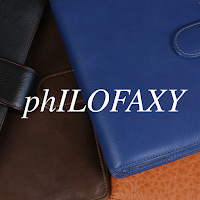
Do folks in the planner community plan their tv/dvd movie viewing and if so, how? Do you track series by series and episode by episode? Or do you plan your viewing as you would any other appointment and diary it in? For me personally Masterchef and Countdown simply cannot be missed and any good documentaries. Or do you have a tv planner on paper, say in your info section and do a flip and choose during your day. I know there are many of you that have satellite and so can pre- programme viewing in with your handset,to watch later or in a batch and of course catch up on the internet is a possibility too. BTW we call the handset the flimper in our family!! I'd be so interested to know your approaches. Or are you like me on rainy weekends who just channel hops and tv grazes whilst mending and darning, ironing or doing the corner rounding in my planner... kind of repetitive and theraputic that particular one!! A rarity to channel hop as I try to plan my tv schedule and not waste time watching mindless rubbish. Thoughts? Ideas? Unfortunately I can't afford the luxury of satellite tv at the mo, and really would have loved to have seen some of the recent offerings such as the recent docu-drama about the Queen and Queen Victoria. I love anything historical and of course Wolf Hall was my favourite of all time... never sure whether to read the book first, before the tv series either. Thanks in advance.
ReplyDeleteNo fancy system or formal planning for me....tv-wise...
ReplyDeleteFor evening viewing, just go online to the newspaper website for our area and it has a tv guide page, where you can set the time range (7PM, etc..) and it will show 5-6 channels at one time for a few hours at a time (7 - 10PM, etc...). Then click on 'next channels' button and you see another 5-6 channels for that time range. If you see a program that you're interested in, click on it and it pops up a small window with some more detailed info.
Works for me...
;)
Mark
Thanks Mark. I use one of these guides already online, but still forget that something good is on that evening..... easily distracted I think!! I don't watch much tv, but hate it if I miss something that really piques my interest.
ReplyDeletehttp://www.ebay.com/itm/Filofax-malden-in-vintage-pink-ipad-case-/272838312125?hash=item3f866e40bd:g:agwAAOSwhMFXlKsP
ReplyDeleteIs this a thing? A Malden that's actually just an ipad case? Does it open up, or do you just drop a ipad into it?
Yes like this one
Deletehttp://philofaxy.blogspot.fr/2013/12/filofax-malden-ipad-sleeve.html?m=0