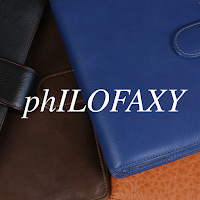 What questions or discussion points have you got for us today?
What questions or discussion points have you got for us today?It doesn't matter if you are a beginner or a more experienced user of organisers, we want to hear your thoughts, questions, opinions etc.
We are here to answer your questions.
Make today the one day you post a comment or post a question. If you are commenting as 'Anonymous', please include your name in the text of your comment.
It is Tuesday after all, so fire away with any questions and comments.
If you are commenting below, please include your first name at the end of the comment. Thank you.

I have recently been trying to find methods to organise myself, thinking about how I do things, and by reading and watching videos of people describe their systems. So one of last week's web finds looked interesting:
ReplyDeletehttps://www.youtube.com/watch?v=JeQ9ERuG4ZY
Now, this chap appears to be an 'organisation guru': written books, makes lots of videos, has loads of views and followers. His thesis in this video is that, in electronic task management/calendar systems, you should not have start or end dates, but, instead, you should apparently keep deadlines (end dates) in your calendar, and cross-refer between task list and calendar. This didn't seem to gel with the way I have planned things in the past. Here's my thinking...
So, you have a load of tasks in your task manager view, with no start/end dates.
You have no idea how long they will take, when you created them, or when you need to do them by.
How do you prioritise which ones to do, and when?
Tasks take time. Even making short videos; decide on the content, storyboard, record, edit & review.
You need to have an estimate of each task duration.
Tasks generally have due dates; when do they need to be completed by?
Due dates, or deadlines, are zero-time events; they do not give any idea of the duration of the preceding task(s).
You will generally have a number of tasks to complete in some working time period.
In addition to tasks of work, you will likely have other commitments; meetings, visits, etc.
These commitments might be considered special purpose tasks, with fixed start and end date/time.
Therefore, you have to _plan_ your work; what tasks will you undertake, when, in order to meet your task deadlines.
You will need to plan your work tasks around your fixed commitment tasks.
Your plan becomes a calendar of time-blocked tasks and other commitments.
If your task list does not have due dates, you cannot, within the task list, prioritise your tasks into a schedule of work.
You would have to refer to both the task list and your calendar (if you put due dates in the calendar). This means hunting around between task list & calendar, trying to find the matching due dates. This is not efficient.
Ideally, your task manager will have a calendar/timeline view, and tasks can be shown 'right-aligned' to their due date.
Then you can shuffle tasks into a work schedule, fitting all your tasks into your available time, delivering tasks by their due dates.
Even a 'sort by due date' would be helpful.
Sadly, Outlook doesn't seem to integrate Tasks into Calendar very well, or present a timeline to help plan task execution as I have suggested... That seems rather baffling to me, as it seems an obvious thing to want to do.
If you accept a task from a client, without consulting your work schedule, you may be taking on more work than you can do in the time available.
So, a task needs an estimated duration, and a due date.
It is possible that a task cannot start until some future date, if it depends on some other task, or some other party.
So a task may need a start date.
Commitment tasks also have fixed start and end date/times.
For more complex work planning, we're into the realm of proper project management tools, and Gantt charts.
So, any thoughts? How do you manage/prioritise/schedule tasks? Do you use something like Outlook to manage Tasks and Calendar? If you rely solely on your Filofax, how do you manage tasks & time in your diary?
Kevin.
I’ve been using ring planners for a long time but how can one prevent how the back page(s) tend to roll into the rings when you close the cover? Does that mean the rings are too big? I have several planners and they all seem to do this.
ReplyDeleteJennifer R
...you need a page lifter! (search for the term); a sturdy plastic insert that lifts the last pages
Delete