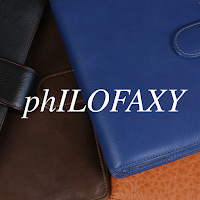 What questions or discussion points have you got for us today?
What questions or discussion points have you got for us today?It doesn't matter if you are a beginner or a more experienced user of organisers, we want to hear your thoughts, questions, opinions etc.
We are here to answer your questions.
Make today the one day you post a comment or post a question. If you are commenting as 'Anonymous', please include your name in the text of your comment.
It is Tuesday after all, so fire away with any questions and comments.
If you are commenting below, please include your first name at the end of the comment. Thank you.




|

|

|

|


I'm wondering why I have a strong pull to use a planner because technically, I don't have that many things to plan. Well, I have had an Etsy shop for almost 3 years and I am just now getting around to making a planner for it and trying to organize, but my I really miss the days of actually using every part of my planner. I know I can track daily habits but I really don't need it and often I forget to tick them off. I miss using the daily pages and the weekly pages. Currently I use a week on two pages with room to write anything that comes up but since "retiring" from homeschooling, my schedule has slowed way down! Any one else in that situation?
ReplyDeleteHi Becky
DeleteThe number of appointments (meetings) might reduce but I bet they get replaced with an increase in the number of tasks you have to remember to complete each day/week?
That was certainly the case for me when I stopped working for a salary 16 years ago now!
Appointments tend to now be medical related! And bookings for those can be 12 months in advance. So I still need a planner and I much prefer to do it on paper.
I long ago drifted off into using my Filofax(es) for just that - files of facts. Along side the planning is information I have completed. Schedules for the garden. Distances. Key information about places I want visiting. Maps printed from Open street map...
DeletePerhaps you could reduce to a week w on a page and then use the additional space for other purposes?
Is anyone aware of a vertical week to view that includes all hours in a 24 hour period (i.e. midnight to midnight). It could be in personal or A5.
ReplyDeleteI quickly knocked up an undated wo1p diary page using my table-generator script. The boxes for a 24hr wo1p diary are very small... 8x25 cell table, with 6.5% column for hour (00-23), seven 13.5% columns for the days, with a day header row.
DeleteI could probably modify my wo1p generator script to create dated diaries in this format. Would be something like my wo2p diaries shown here:
https://philofaxy.blogspot.com/2024/05/guest-post-using-filofax-organisers-as_16.html
I don't know how I can post images here but I posed the same question on so here is a link to my handmade one:
Deletehttps://www.reddit.com/media?url=https%3A%2F%2Fi.redd.it%2Fjgh13s1qj9zf1.jpeg
...hopefully that works and i don't get banned from Philofaxy for linking to Reddit in a comment.
Well, I misunderstood to 'week to view' as wo1p, but it's coded up. Doing the wo2p version would be easy enough. Though you may want to adopt a means to ensure future supply on your own...
DeleteHi Kevin, I really appreciate you thinking this through and proving it's possible with your scripts. If I download your script from the blog link above I should be able to modify and produce the output myself? At least in theory?
DeleteGrab the source files for 1.5.8 and remove the tasks at the bottom of the pages and add in extra appointment slots to give you midnight to midnight. That should work in A5 format for sure.
DeleteMy scripting system is a bit... arcane... using Linux/Unix productivity tools (cal, AWK, shell scripting) and Ghostscript/GSView to view the result, although Linux packages allow conversion to PDF (and my 'super scripts' that run a long series of insert generation do exaclty that). Other PostScript viewers are available, but GSView seems no longer to be available directly. If you're conversant with Linux and scripting, then you are welcome to my scripting system, but you might be better off starting with Steve & Ray's templates, as suggested by Steve above.
DeleteI have created a script to generate a wo2p version. Then I noted that you start your week on Sunday (so US based?). But then I remembered that my scripts automatically cope with a date file that starts on Sunday...
I think the step that puts me off is the actual printing. I used to print inserts out of Outlook 15 plus years ago.
DeleteIt has been a long time.
My home printer is much improved since then but I am unsure about how well it will align each side. What I like about pre-printed inserts is the paper quality. This can be taken in one of two directions. Very thin paper fits into the binder better, and I have spent a long time collecting pens and inks that are compatible. This is useful for Personal sizes. I guess better quality paper is more available printing into A5.
Now I'm just rambling...
> I am unsure about how well it will align each side.
DeleteWell, it's easy enough to find out... I actually have a test image that I use to measure the alignment and rotation, and my scripts insert code to allow correction of front/back registration, although rotation correction of small angles does tend to cause 'jaggies' on the straight lines, even with a 600dpi printer.
In theory, since PostScript supports an arbitrary projection space (with a CTM, coordinate transformation matrix), it ought to be possible to compute a single CTM to correct all rotation, translation & scaling errors. But I'd need to chat to my mathematical genius colleagues on how to compute that from measured errors...
At a pinch, you could use strong white paper, cut and punched to be an open spread, then draw the same cell lines as on your hand-made version in black ink so they show faintly through lined paper above? Not entirely satisfactory, but time-saving while you seek The One.
DeleteIf you're looking for tools for planning shift work or tracking sleep patterns, creating tables in Word, screencapping those, then dropping the cropped table part of the screencap (since it's now an image file) BACK into Word/PDF documents is ten miles easier than trying to work with raw tables in my experience.
Once you turn your complex tables into jpgs, and then use those as backgrounds in a drawing object, your options for resizing & positioning open up dramatically.
For the little month calendar at the top, you could for example screenshot the month from Time And Date (they do free downloadable calendars, with a preview perfect fer screenshots), crop the screenie, and then drop that into a small drawing object - might be a good idea to buy a super-cheap basic diary and see how many times each month appears, since they're irregular lengths and start on different weekdays etc.