Here is a typical Personal size inserts on A4 paper.
But what order do you make the cuts to get two personal size pages?
Assuming that the inserts are centralised in the middle of the page both horizontally and vertically.
I do it in four cuts using a rotary trimmer with a measuring scale.
I then collect the two halves and place them along that cut edge so that they are a match for each other.
I then cut along the B-B axis at 191 mm from the other edge.
Cutting along the C-C axis at 95mm from the A-A edge creates the perfect width of the page.
Finally cut along the D-D axis 171mm from the B-B axis of the paper which gives you the perfect height to the page.
Then all you need to do is punch the holes with a hole punch and you have your Filofax Personal Page.
If you have a question that you would like Mr Philofaxy to answer in a post, please email philofaxy at gmail dot com

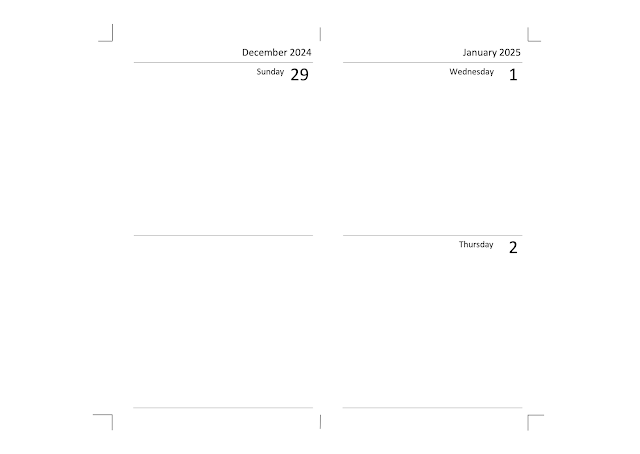

For my own inserts, I put 3 of them per A4 page (on letter paper you can only fit 2 inserts, but it's still a saving in labor as you will see below), like this :
ReplyDeletehttps://drive.google.com/drive/folders/15NEurbWx_TyZaUhwOX_Ro6mTz4nETz48?usp=sharing
Yes, they go right to the top and left edges of the paper, but any reasonably recent printer can print without margins, so it's not a problem (anymore...).
To cut them out, make a first cut at 171mm from the top edge, then 3 cuts at 95mm from the left edge, each time shifting the remaining paper left.
Done !
Three inserts in four cuts, try to beat that :)
With my guillotine paper cutter I can do up to three pages at a time without them shifting out of alignment (it can cut 10 pages at once, but them the pages in the stack tend to slightly shift one relative to the next one...).
That's nine inserts in four cuts.
And much less wasted paper.
Eric M.
Hi Eric
DeleteYes that method works when all the pages are the same, not so much when it's a diary insert mainly trying to divide your whole insert in to 6ths isn't always easy. Working it out so that the right page goes on the reverse side of the one on the front for a document of over 100 pages can lead to complications!
I have a python script which takes a pdf with personal sized pages, and outputs the "3up" pages, doing all the math.
DeleteJust make your LibreOffice/Word document page size 95x171mm, save as pdf, run the script, done.
I added 2025_ETM_Personal.3up.pdf to the gdrive to show the result (the source was the pdf you posted some time last year).
My imposition scripts (for my own generated PostScript inserts) figure out which page to place where, regardless of the number of pages; it's actually fairly straightforward arithmetic, but certainly a pain to do manually...). It also copes with a range of pages from a document (e.g. a month of diary inserts).
DeleteMontax Imposer does the same for PDFs. Eric's script sounds very useful, too...
My imposition scripts centre the group of imposed pages in the middle of a printed sheet. So, for three Personal pages, that gives a margin of (297-3*95.25)/2 = 5.6mm. That's well within the 3mm print to edge margin of the laser printer.
ReplyDeleteNow, for pages with a 'natural' internal margin of more than 3mm, I suppose I could shift the group of pages so they are flush to a corner, and thus reduce the number of croppings by two, but many of my own design or reproduced pages run right to the paper edge, so would not print fully.
So that's six cuts for 3 Personal pages.
Now, A6? That's just two cuts ..
Oh for a real printer's guillotine that can cut hundreds of pages at once...