Courtesy of reader Silver Elixir, here's another potential source of family-planner forms.
On The Organized Mom section of Parenting Weekly, there are links to lots of different household forms like Babysitter Instructions, School Shopping, and even Parent Activist (for tracking political contacts).
The forms are Web pages (HTML), and there's no Print button. But I've found that you can carefully drag the mouse over the form to select the entire table, and then paste that into a word processing program. Then you can print onto whatever size Filofax paper you wish from your word processing program.
Here's a link to Silver Elixir's own custom-made tabs:
http://www.flickr.com/photos/25983610@N07/2985498387/
This link is to one photo. Keep clicking, because she has created lots of tab options, including some top tabs she printed herself!
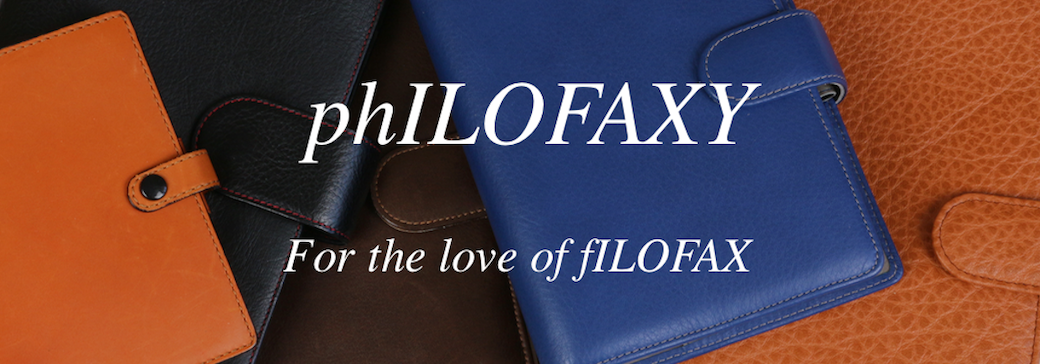
Silver - I LOVE these pictures! Thanks for sharing them. (And thanks to Inky for pointing them out.) How do you make the pages the size you need them (I assume this is personal size)?
ReplyDeleteGosh there's plenty of pages there to keep me busy for quite a few nights! May be not this week though... But I will take a look. Any preferences anyone?
ReplyDeleteSteve
Thanks Inky for making that site easier to find and for pointing out an easier way to see my stuff - I don't know how to do links and stuff, so thanks for doing it.
ReplyDeleteKanalt - Thank you. :-)Yes the dividers are personal size. I used scrapbooking paper and cardstock and I just traced around an original divider on the design I liked then I used a paper trimmer to cut them neatly. I then used double sided tape to stick them to the original Filofax dividers and just punched the holes. (One by one mind you, using a regular hole punch!) Another option would be to use the scrapbook paper/card as the divider without sticking it to an existing Filofax divider. A word of warning though, I found that using these dividers made my Filo rather thick and each divider took up the room I could be using for other pages. Using paper is not so bad for this, but the cardstock can be quite thick.
I would love to do my own tabs and diary pages, as well as other forms, etc. but I'm afraid I don't have the patience for such things. It looks beautiful but I think I'd get too frustrated and end up being annoyed. =)
ReplyDeleteBUT, you have inspired me to reorganize my Filo - the tabs and sections and whatnot. My refills for next year are on their way, so once they arrive I will be doing that.
Most big lists I use Google docs for - my book list is many pages long and wouldn't fit into my Filo even if I wanted to keep the list there. So I've gotten away from keeping that kind of info with me at all times. I'll have to think about what sections I need and how to make the things I do carry with me easier to find.
Inky-
ReplyDeleteDon't want to hijack or use your site inappropriately, however I have a 75th ann Filofax limited edition including the wooden box it came in. I want to sell it for $75. If you are anyone you know are interested, please let me know.
Please delete this if it's inappropriate.
I'd also like to know how people have their diary set up - do you keep a to-do list with appointments, do you use tabs to mark the months regardless of what format you use? Currently, I use the month on two pages for a quick reference and a week on two pages for appointments and their details, as well as to-dos. I don't keep a separate to-do list (with the exception of a long-term to-do list) mainly because I'm afraid I'll miss something important if it's not right in front of me or listed on the day it needs to get done. I am thinking of changing this though, so I thought I would ask.
ReplyDeleteI saw Silver_Elixer's pictures on Flickr and was very impressed with the tabs. I've experimented myself with some decorative paper I had in the house and found that art adhesive works really well. It's probably easier to use and quicker than double-sided tape and it's repositionable if you get things wrong. I found it was a 2 minute job to stick on some paper, trim it to size and re-punch the holes. Thanks for the idea Silver_Elixer :)
ReplyDeleteJust wondering if anyone has purchased the City Planner sections for the personal yet?
ReplyDeleteI especially love the outfit planner section as it brings up lots of great ideas.