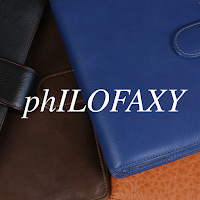If we could invent a time machine to take you back in time to say the late 1980's for a week....
What year would you go back to? And what would you buy for daily use in 2018 when you returned to today, after your trip back in time?
But if you don't want to go back in time, you can discuss anything organiser related.
Have a great weekend.
31 August 2018
30 August 2018
Foundry Reference Book.
Can you help Alan identify this binder?
Dear Filofax lovers,
Dear Filofax lovers,
I have owned and used many different 6 ring binders over the years but I think the one I've just acquired may be one of the earliest. It is an imitation leather binder made by Moores Modern Methods, London EC4, for The Mond Nickel Company Ltd for its foundry reference book 'Nickel Cast Iron'.
Mond Nickel apparently became International Nickel in 1928.
The binder is standard Filofax Personal 6 ring spacing. Reference in the text to a paper of 1937 shows it is probably late 1930s.
Any ideas or further info would be welcome. Regards, Alan Burgess
Please leave a comment below if you have any information you can share.
29 August 2018
Web Finds - 29 August 2018
So I hope you have had a good weekend.
So now it is time to enjoy a great collection of blog posts and videos from around the internet.
Here are a selection of the latest Filofax videos for your enjoyment.
Enjoy

So now it is time to enjoy a great collection of blog posts and videos from around the internet.
Here are a selection of the latest Filofax videos for your enjoyment.
- Vlog 1: Planner Love | Franklin Covey | What I Ate Today - Kae Lily
- Louis Vuitton Néonoé wimb,Raspail and Gillio!! - Chrissie`s Universe
- Sample swatches from Van Der Spek - Maryanne Moll
- The Trouble with Notebooks: Moving into Rings - Sylvia From Wright Your Life
- Plan with me: Week 35/2018 * pocket rings - seemownay
- Functional Planning Week On Two Pages Come On In And See! Aug 2018 - PlanningWithHelen
- How To Make More Money With Planners // How To Get Certified by Franklin Covey Planners in 7 Habits - Pretty Fabulous Designs
- Vacation Travel Checklist, Party Event Planner, Gift Idea Forms | Franklin Planner Occasions Inserts - Tonya Plans
- Plan With Me || September Mystery 2017 (Harriet Wright Designs) - Krafting with Karen
- My Planner Collection 2018 (and how I use them) - eat.run.plan.repeat
- Unboxing my new filofax croc - Mrs Cog
- LITTLE ROME IN MY PLANNER Cute Kawaii Rome Dividers Handmade Planner Inserts for Filofax Personal - Cute Organizing
- Filofax Notebooks - Beebooks - Beebooks Boutique
- Filofax Wochendeko KW 33 - Timelapse - starflower_plans
- Filofax//Planner flip through//Daily life & Work Planning - Joanna M
- Filofax Malden Unboxing, A5 and Pocket Planner Unboxing - Nurture Nourish Love
- Filofax Malden vs Filofax Finsbury Comparison - Brandy Michelle Plans
- Mein Filofax Set Up | planningstuff - planningstuff
- Functional Plan With Me Personal Filofax 8/27/2018 - 9/2/2018 - PlansMeetPaper
- Plan with me week 2 Filofax original personal planner fuchsia - Diem Ai
- A5 Filofax Plan with me, Aug 27 - Nichelle Davis
- For tips on how to improve your videos, please see this post. Also this video too Webfinds
- Your Filofax/Organiser Videos could appear in this list, just contact philofaxy at gmail dot com to be added to our monitoring list.
You might also be interested in Planner Spread Love on Facebook.

|

|

|
Labels:
Web
28 August 2018
Free For All Tuesday - No. 395
So what questions or discussion points have you got for us today?
It doesn't matter if you are a beginner or a more experienced user of organisers, we want to hear your thoughts, questions, opinions etc.
Make today the one day you post a comment or a question.
It is Tuesday after all so fire away.
It doesn't matter if you are a beginner or a more experienced user of organisers, we want to hear your thoughts, questions, opinions etc.
Make today the one day you post a comment or a question.
It is Tuesday after all so fire away.
Labels:
FFAT
27 August 2018
A Date For Your Diary - Sunday 2 September 2018
We are going to run another conference round-table voice/video chat using Skype.
When? - Sunday 2 September at the following times:
Where? - an on-line chat using Skype. with voice and video (if you wish)
What do I need? - just a micro-phone and some head phones(in ear phones work fine) and a free Skype account. Using headphones or earphone reduces 'echo' on the call. Video is optional, but a few of us will be on video as well.
Who - All of you... connect up with Philofaxy and we will attempt to get as many of us linked in to the audio conference as possible. Come and listen if you don't want to chat. What do we talk about? Filofax stuff... but anything else as well. It's like long lost friends meeting up for coffee and a catch up.. but don't worry if you have never joined in before... you are an old friend too!
If you have any questions you want to ask then please let us know in the group or before we start.
How -
As with previous round-tables there will also be a parallel text chat room going at the same time as the voice conference, so you can listen to the voice chat and type if you wish, just mute your microphone in Skype
If you need any assistance setting up Skype, please pop a comment in this post and I will try and help you get one line. Skype is free for computer to computer calls....
Here is my post on how to improve your Skype audio with headphones or a headset.
Hope to be chatting with you on Sunday 2 September 2018.
When? - Sunday 2 September at the following times:
- Los Angeles 8:00 am,
- Denver 9:00 am,
- Dallas 10:00 am,
- New York 11:00 am,
- London 4:00 pm,
- Paris 5:00 pm etc.
Where? - an on-line chat using Skype. with voice and video (if you wish)
What do I need? - just a micro-phone and some head phones(in ear phones work fine) and a free Skype account. Using headphones or earphone reduces 'echo' on the call. Video is optional, but a few of us will be on video as well.
Who - All of you... connect up with Philofaxy and we will attempt to get as many of us linked in to the audio conference as possible. Come and listen if you don't want to chat. What do we talk about? Filofax stuff... but anything else as well. It's like long lost friends meeting up for coffee and a catch up.. but don't worry if you have never joined in before... you are an old friend too!
If you have any questions you want to ask then please let us know in the group or before we start.
How -
- Connect to Philofaxy by firstly searching for Philofaxy in Skype, I will then add you as a contact.
- Then 'Send Contact Request', I will then add you in to the chat room.
- Then if you request it, I can add you to the audio conference as well. But if you just want to chat via keyboard that's fine. That way it's slightly less hectic for me!
As with previous round-tables there will also be a parallel text chat room going at the same time as the voice conference, so you can listen to the voice chat and type if you wish, just mute your microphone in Skype
If you need any assistance setting up Skype, please pop a comment in this post and I will try and help you get one line. Skype is free for computer to computer calls....
Here is my post on how to improve your Skype audio with headphones or a headset.
Hope to be chatting with you on Sunday 2 September 2018.
26 August 2018
25 August 2018
Web Finds - 25 August 2018
So I hope you have had a good week
So now it is time to enjoy a few blog posts from around the internet, so grab a drink and make yourself comfortable for our weekly round-up.
Here are some Philofaxy posts you might have missed this week:
View my Flipboard Magazine.
View my Flipboard Magazine.
View my Flipboard Magazine.
View my Flipboard Magazine.
View my Flipboard Magazine.
View my Flipboard Magazine.
View my Flipboard Magazine.
View my Flipboard Magazine.
Enjoy

So now it is time to enjoy a few blog posts from around the internet, so grab a drink and make yourself comfortable for our weekly round-up.
Here are some Philofaxy posts you might have missed this week:
- Web Finds - 18 August 2018
- Silent Sunday
- Guest Post - Paper-Based Password Systems - Marcus...
- Free For All Tuesday - No. 394
- Web Finds - 22 August 2018
- The Hitchhikers Guide to the Plannerverse - Episode 78
- Free for All Friday No. 510 by Nan
- Moving House Planner - The Scrapbook Girl
- My Black Filofax Baroque and black ostrich bag travel across the world - This Bug's Life
- Time management Monday: How to eliminate redundant tasks - Quo Vadis Blog
- Reflect on 3 Good Things - notesinabook
- What to know about GTD Setup Guides - Getting Things Done
- Revisit this British style icon at Goodwood Revival - The Official Filofax Blog
- Time Management Tip: Do the Work Now to Save Time Later - Time Management Ninja
- Slideshow: Get Organized: Tips For Living With Adult ADHD - Web MD
- Myth Busting: Paper Planner Edition - FranklinPlanner Talk
- Write a To Do List before you go to Bed - notesinabook
- Take Back Your Day! How to Reclaim Your Time - Day Designer
- The Resistance to To-Do Lists - Getting Things Done
- Surprise medium Compagna restock - Blog | Gillio
- Graph Paper, Gratitude List, and a Folded Monthly Tracker - FREE! - Planner Fun
- I purchased this second hand, vintage binder - Olga plans!
- Back to School Checklists 2018 - FranklinPlanner Talk
- Web Finds – 22 August 2018 - Travellers Notebook Times
- We monitor over 400 blogs and sites, your Filofax/Organiser blog posts could appear in this list, just contact philofaxy at gmail dot com to be added to our monitoring list.
- We can not guarantee people will read your posts, but we know there is a higher chance of people reading your posts and returning to read other posts if you make them interesting with pictures and good hints and tips. Do not forget to give your posts a title...
- Your Filofax/Organiser posts could appear in this list, just contact philofaxy at gmail dot com to be added to our monitoring list.
- For some general tips on Filofax Blogging, please see this post
- Consider joining our Facebook group - Filofax for Philofaxy fans
Enjoy

|

|

|
Labels:
Web
24 August 2018
Free for All Friday No. 510 by Nan
What's the strangest or most unlikely place you've seen (or used) a Filofax?
I remember one particular time, way back when I owned my first Filofax, my father gave me an aquarium for Christmas, so I had to buy some fish.
I went to an aquarium store and started learning about fish, so I could figure out what to populate my tank with. Some types of fish are aggressive and not compatible with certain other fish, so you have to choose carefully. I was taking notes in my pigskin Filofax as a young clerk answered my questions. She was looking at my little book as if she had never seen one before, but she was very patient and gave me time to take my notes.
Since it's Friday, all discussion of ring-bound organizers is welcome!
I remember one particular time, way back when I owned my first Filofax, my father gave me an aquarium for Christmas, so I had to buy some fish.
I went to an aquarium store and started learning about fish, so I could figure out what to populate my tank with. Some types of fish are aggressive and not compatible with certain other fish, so you have to choose carefully. I was taking notes in my pigskin Filofax as a young clerk answered my questions. She was looking at my little book as if she had never seen one before, but she was very patient and gave me time to take my notes.
Since it's Friday, all discussion of ring-bound organizers is welcome!
Labels:
FFAF
23 August 2018
The Hitchhikers Guide to the Plannerverse - Episode 78
The Ten Reasons Why You Have Stopped Planning.
We all occasionally stop using our planners for one reason or another. We try to discover the common reasons why people stop using their planners.
If you have ideas for future episodes, please send them to steve at philofaxy dot com
Show Notes (timings approximate)
00:00 - Introductions.
01:30 - 1. Size.
05:00 - 2. Wrong format.
09:15 - 3. Information overload.
12:30 - 4. You are carrying it wrong!
15:30 - 5. Too much paper.
17:30 - 6. Too many planners.
22:00 - 7. Old habits.
25:00 - 8. Personal care.
26:45 - 9. Relying on your memory.
28:30 - 10. Not having it available to hand at all times.
Episode 78 - The Ten Reasons Why You Have Stopped Planning.
A direct download is also available here: Episode78.mp3
Show notes: A5 docx pdf Personal docx pdf
NB: A5 is in A4 format so it can be scaled to suit A5 or A6 size. Personal is for printing direct on Personal size paper.

Editing and production - Steve Morton
Our Websites:
Karine: Plannerology, ThroatPunchResumes.com, Karine Tovmassian (IG)
Steve: Philofaxy, Travellers Notebook Times, Mr Philofaxy (IG)
Naturally we would love to hear your feedback on the podcast. If you use iTunes please gives us your rating or reviews of the podcast.
If you want a quick link to all the podcasts remember: http://philofaxy.com/podcast/
Remember if you have liked this podcast, don't forget to like it, share it and subscribe to the podcast.
Previous Episodes:
2018
77 - Letting Your Planner Take The Strain - A5 docx pdf Personal docx pdf
76 - The Franken Flex - A5 docx pdf Personal docx pdf
75 - Decluttering - A5 docx pdf Personal docx pdf
74 - Engagement - A5 docx pdf Personal docx pdf
73 - Reflection and Review - A5 docx pdf Personal docx pdf
72 - Organisation - A5 docx pdf Personal docx pdf
71 - Clarification - A5 docx pdf Personal docx pdf
70 - Capture - A5 docx pdf Personal docx pdf
69 - How to do nothing - A5 docx pdf Personal docx pdf
68 - Changes - A5 docx pdf Personal docx pdf
67 - Tones versus Pulses - A5 docx pdf Personal docx pdf
2017
66 - Planning and Execution - A5 docx pdf Personal docx pdf
65 - The Power of Habit - A5 docx pdf Personal docx pdf
64 - Planning for the end of the year - A5 docx pdf Personal docx pdf
63 - Planning For Unexpected Life Events - A5 docx pdf Personal docx pdf
62 - Staying in two sizes of planner - A5 docx pdf Personal docx pdf
61 - Staying in one size of planner. - A5 docx pdf Personal docx pdf
60 - Functional Planning - Macro and Micro Planning - A5 docx pdf Personal docx pdf
59 - PlannerCon Europe - A5 docx pdf Personal docx pdf
58 - Speeding up by slowing down - A5 docx pdf Personal docx pdf
57 - To Do Lists and Diary Pages - A5 docx pdf Personal docx pdf
56 - Hints and Tips on making planner videos - A5 docx pdf Personal docx pdf
55 - Keeping up to date - A5 docx pdf Personal docx pdf
54 - Interview with Jennifer Powell at PlannerCon - A5 docx pdf Personal docx pdf
53 - Conferences and Meet Ups - A5 docx pdf Personal docx pdf
52 - The Magic of Contextualising Your Life - A5 docx pdf Personal docx pdf
51 - Guest Interview - Rose Orchard - A5 docx pdf Personal docx pdf
50 - Organising your significant other - A5 docx pdf Personal docx pdf
49 - Creating the ultimate planner - A5 docx pdf Personal docx pdf
48 - Getting past New Years resolutions - A5 docx pdf Personal docx pdf
47 - How to understand being a planner newbie - A5 docx pdf Personal docx pdf
46 - Buying and Selling 101 - A5 docx pdf Personal docx pdf
45 - A5 or A6 - A5 docx pdf Personal docx pdf
44 - End of Year - A5 docx pdf Personal docx pdf
2016
43 - Digital Planning vs Analogue Planning - A5 docx pdf Personal docx pdf
42 - Planning vs Organising - A5 docx pdf Personal docx pdf
41 - Short and Long Term Planning - A5 docx pdf Personal docx pdf
40 - Good and Bad Planner Habits - A5 docx pdf Personal docx pdf
39 - Tackling Planner Size Change - A5 docx pdf Personal docx pdf
38 - Self-Improvement or Personal Development - A5 docx pdf Personal docx pdf
37 - What is productivity anyway - A5 docx pdf Personal docx pdf
36 - The Planner Community - A5 docx pdf Personal docx pdf
35 - Wellness Planner - A5 docx pdf Personal docx pdf
34 - Listeners Question - A5 docx pdf Personal docx pdf
33 - Pens and other writing instruments - A5 docx pdf Personal docx pdf
32 - Proper storage, care and shipping of planners, rings etc - A5 docx pdf Personal docx pdf
31 - Guest Interview - Louise Umeki - Plannercon 2017 - A5 docx pdf Personal docx pdf
30 - Form Following Function - A5 docx pdf Personal docx pdf
29 - Seasonal To Do Lists - A5 docx pdf Personal docx pdf
28 - Making and keeping annual goals - A5 docx pdf Personal docx pdf
27 - Organising the family - A5 docx pdf Personal docx pdf
26 - Guest interview - Theresa Hall - A5 docx pdf Personal docx pdf
25 - Guest interview - Ray Blake - A5 docx pdf Personal docx pdf
24 - Defining the important things from the urgent things - A5 docx pdf Personal docx pdf
23 - Guest interview with Rita Sedani - A5 docx pdf Personal docx pdf
22 - Printing your own inserts - A5 docx pdf Personal docx pdf
21 - How to derail your planning system by over thinking - A5 docx pdf Personal docx pdf
20 - Digital devices/services and your analogue planner - A5 docx pdf Personal docx pdf
19 - What To Keep In Your 'Others' Tab - A5 docx pdf Personal docx pdf
18 - Zombie Apocalypse Preparation - A5 docx pdf Personal docx pdf
17 - Managing Finances In Your Planner - A5 docx pdf Personal docx pdf
16 - Planning for those of us who actually can't live without planning, with guest co-host Carie Harling - A5 docx pdf Personal docx pdf
15 - Automation Nirvana - A5 docx pdf Personal docx pdf
14 - Work Life Balance and Your Planner - A5 docx pdf Personal docx pdf
13 - GTD Productivity And Using Your Paper Planner - A5 docx pdf Personal docx pdf
12 - Job Seeking and Keeping - A5 docx pdf Personal docx pdf
11 - Planner Fail - A5 docx pdf Personal docx pdf
10 - Planner Hacks - A5 docx pdf Personal docx pdf
9 - Planner Planning - A5 docx pdf Personal docx pdf
8 - Choosing Inserts - A5 docx pdf Personal docx pdf
7 - How do you carry your planner - A5 docx pdf Personal docx pdf
6 - Planners on the go - A5 docx pdf Personal docx pdf
5 - Why would you pay more than the price of a Filofax? - A5 docx pdf Personal docx pdf
4 - Using Your Planner To Create Permanent Habit Changes - A5 docx pdf Personal docx pdf
3 - Getting on with two or more planners - A5 docx pdf Personal docx pdf
2 - Where to start your planning journey and why - A5 docx pdf Personal docx pdf
1 - What size and why.... - A5 docx pdf Personal docx pdf
Labels:
Podcast
22 August 2018
Web Finds - 22 August 2018
So I hope you have had a good weekend.
So now it is time to enjoy a great collection of blog posts and videos from around the internet.
Here are a selection of the latest Filofax videos for your enjoyment.
Enjoy

So now it is time to enjoy a great collection of blog posts and videos from around the internet.
Here are a selection of the latest Filofax videos for your enjoyment.
- Functional Planning in an A6 Mulberry Planner - StephenieSays
- 1st planner set-up filofax original fuchsia personal - Konnie Yen
- Pocket Filofax Malden Setup | Sam Plans - Sam Plans
- Filofax Stone Original - Lina Jonell
- Plan with me: Week 34/2018 * pocket rings - seemownay
- Planner setup August 2018 - Julia Smith
- Filofax Notebook Pocket | Wochendeko #4 | Frau Biber - Frau Biber
- Pocket Malden Stone Setup | August 2018 - Kendra Lea
- Mein erster Filofax und mein Zubehör dafür (Haul) KEIN Originaler! - Hannah Krämer
- Filofax Calipso Compact Setup - My Everyday Carry - The Planner Project
- 1st Plan with me. Filofax original personal fuchsia August - Konnie Yen
- Get organized with me FINAL. - Konnie Yen
- Wochendeko KW 34 Filofax - Original Navy - Timelapse - Nixxes
- My planner. Filofax finsbury A5 cherry. New week Decorations. Setup. - Lisenok Li
- For tips on how to improve your videos, please see this post. Also this video too Webfinds
- Your Filofax/Organiser Videos could appear in this list, just contact philofaxy at gmail dot com to be added to our monitoring list.
You might also be interested in Planner Spread Love on Facebook.

|

|

|
Labels:
Web
21 August 2018
Free For All Tuesday - No. 394
So what questions or discussion points have you got for us today?
It doesn't matter if you are a beginner or a more experienced user of organisers, we want to hear your thoughts, questions, opinions etc.
Make today the one day you post a comment or a question.
It is Tuesday after all so fire away.
It doesn't matter if you are a beginner or a more experienced user of organisers, we want to hear your thoughts, questions, opinions etc.
Make today the one day you post a comment or a question.
It is Tuesday after all so fire away.
Labels:
FFAT
20 August 2018
Guest Post - Paper-Based Password Systems - Marcus
Thank you to Marcus for this post about safely using your organiser to store your passwords.

Passwords, passwords, everywhere
Passwords are a necessary feature of using online services for shopping, banking, social media or anything else. They are intended to allow you, and you alone, into your online accounts and need to be strong enough that they cannot be guessed, but not so complex that they cannot be remembered.
Many people use PC or smartphone apps such as 1Password, LastPass, bitwarden and similar to manage their passwords. These are great solutions and if they work for you, then keep on using them. However, others might not like the idea of their passwords floating around in The Cloud, however strong the encryption, and prefer instead to keep their passwords safely on paper far away from online hackers and the Dark Web.
This article describes ways that you can use your Filofax or other paper-based system to generate and store your passwords. It lists useful online resources for you to explore and encourages you to adopt secure and consistent password behaviour. Your Filofax helps you to organise other aspects of your life so why not your passwords too?
Convenience versus security
The easiest way of recording your passwords is to write them down in a long list. Filofax even sells pre-printed inserts for this purpose with the accompanying description:
Paper, but with security
There are very few Web sites devoted to paper-based password security, despite industry luminaries such as Jesper Johansson (Microsoft) and Bruce Schneider (security technologist) recommending that people write down their passwords.
A casual Web search for "paper password generator" returns mainly online password generators (avoid these), sites that let you print a paper Bitcoin wallet (a different thing entirely) and only two truly paper-based systems: a DIY solution described on the Digital Inspiration technology blog and passwordcard.org, a Web site that generates passwords on a printable card for you.
DIY using Excel
Authors Amit Agarwal and/or Andres Rorrubia (it's not entirely clear) describe a method for generating passwords from a printed table containing short random strings of letters or numbers. These can be generated in Excel or similar software and printed at home. The body of the table can contain anything you like, but should ideally be randomised characters and numbers. For example:
The idea is to use the name of the website to choose corresponding password characters from the table. Using the example table above, your amazon Website password would be ajvAN6xs7enb based on the following logic:
What happens if someone steals the card? Firstly, it's not entirely obvious what the card is for or how you use it (don't label it Password Generator in your Filofax!). Secondly, the authors suggest interleaving something you know into the password string as a means of increasing the security of the card. Even if stolen, the card cannot be used on its own to generate passwords.
Their example extends the password generated above by interleaving your birthplace (say) into the password thus:
PahjviAN6lxs7aenbdelphia
It's a neat and secure solution that requires no electricity, backups, system updates, never goes obsolete and cannot be hacked ... much like your Filofax!
Password Card
PasswordCard takes a different approach by allowing you to generate a unique printable card on their Web site. It comprises symbolic column headers and coloured rows, where each string of numbers and characters is completely unique to your card.
The idea is that instead of remembering, or otherwise recording your Facebook password (say), you remember (or record) something like Umbrella, Blue which denotes the starting column and starting row for your password. You then read off whatever number of characters you wish to make up your password (say, 8 characters) and you can choose any direction right/left/up/down/diagonal.
In the example card above, I could find my Facebook password by starting at Umbrella, Blue (C) and counting off eight letters to the right: CWPwkkBN
A weakness of this system, to me anyway, is the requirement to keep track of the symbol and colour starting combination of each Web site you visit and log in to. This could get tedious very quickly, unless you can work out a personal (and confidential) way of assigning a starting position for each new Web site. For example, you could use the site's logo colour to specify the starting row, and the first letter of its name to count along the columns to choose a starting symbol (e.g. Facebook has a blue logo = row 8; starts with F = sixth letter of the alphabet, so column 6 = umbrella; 8 characters to the right of this starting symbol = CWPwkkBN)
Even describing that potential workflow, I feel myself clutching at straws a bit because it sounds so unwieldy. Indeed, the authors of the PasswordCard site do hint that the system works best if you reuse the same password across multiple sites because you will then only ever have to remember a single starting location. They also acknowledge that this is poor security practice and recommend using different passwords for "very important sites, such as Internet banking sites".
In the event of loss or theft, the card is useless to whoever finds it because they do not know how to navigate it to generate passwords. If you securely record the unique code number for your card (the string at the base of the card) you can regenerate it on the PasswordCard site. This is helpful if you've lost your card or if it's just looking worn.
No more password lists
With both methods, you are never carrying around lists of passwords that anyone could read and use. Instead, you are carrying around the means for you to generate passwords on-the-fly for any sites that require them, or to look up passwords that you generated previously. All it requires is the master lookup table (DIY/Excel or PasswordCard) and your personal rules about how to navigate it.
Closing thoughts
Regardless of whether you use an electronic or paper-based password system, you should as a minimum follow these guidelines to keep yourself safe online.
Choose strong passwords that
But do not -
Avoid using the same password for multiple accounts.
If that obscure shopping site you used last year suffers a data breach, your email address and password could leak into the public domain and put all your other accounts at risk.
It's time to stop using petsname_27 or pet5_n@me28 as your preferred style of password. The examples described above are more secure than keeping a paper-based list, but are certainly less convenient.
Ask yourself where you sit on the convenience-security continuum and choose your password solution accordingly. Software-based password managers are fantastic but for some people there's nothing more secure than pen and paper.
Thank you Marcus.

Passwords, passwords, everywhere
Passwords are a necessary feature of using online services for shopping, banking, social media or anything else. They are intended to allow you, and you alone, into your online accounts and need to be strong enough that they cannot be guessed, but not so complex that they cannot be remembered.
Many people use PC or smartphone apps such as 1Password, LastPass, bitwarden and similar to manage their passwords. These are great solutions and if they work for you, then keep on using them. However, others might not like the idea of their passwords floating around in The Cloud, however strong the encryption, and prefer instead to keep their passwords safely on paper far away from online hackers and the Dark Web.
This article describes ways that you can use your Filofax or other paper-based system to generate and store your passwords. It lists useful online resources for you to explore and encourages you to adopt secure and consistent password behaviour. Your Filofax helps you to organise other aspects of your life so why not your passwords too?
Convenience versus security
The easiest way of recording your passwords is to write them down in a long list. Filofax even sells pre-printed inserts for this purpose with the accompanying description:
Never forget passwords again with these handy Password Paper Refills for your Filofax Organiser. Complete with reference, website, login, password and notes fields you can keep your login information all in one place.This is easy but not secure. It relies wholly on the physical security of your Filofax binder. If it is lost or stolen, then your entire online life and identity could be put at risk. Heed the warning that Filofax now prints in the footer of their Personal Information page:
Please exercise caution when recording personal information in these pages.This is especially true when recording names, addresses, key account numbers and passwords.
Paper, but with security
There are very few Web sites devoted to paper-based password security, despite industry luminaries such as Jesper Johansson (Microsoft) and Bruce Schneider (security technologist) recommending that people write down their passwords.
A casual Web search for "paper password generator" returns mainly online password generators (avoid these), sites that let you print a paper Bitcoin wallet (a different thing entirely) and only two truly paper-based systems: a DIY solution described on the Digital Inspiration technology blog and passwordcard.org, a Web site that generates passwords on a printable card for you.
DIY using Excel
Authors Amit Agarwal and/or Andres Rorrubia (it's not entirely clear) describe a method for generating passwords from a printed table containing short random strings of letters or numbers. These can be generated in Excel or similar software and printed at home. The body of the table can contain anything you like, but should ideally be randomised characters and numbers. For example:
The idea is to use the name of the website to choose corresponding password characters from the table. Using the example table above, your amazon Website password would be ajvAN6xs7enb based on the following logic:
1st letter is a – > a (Column 2, Row 1)You do not have to remember this complex string, because you can refer to the card and look up your password when you log in to amazon to do some shopping.
2nd letter is m – > jv (Column 7, Row 2)
3rd letter is a -> AN6
4th letter is z -> xs7
5th letter is o – > enb
What happens if someone steals the card? Firstly, it's not entirely obvious what the card is for or how you use it (don't label it Password Generator in your Filofax!). Secondly, the authors suggest interleaving something you know into the password string as a means of increasing the security of the card. Even if stolen, the card cannot be used on its own to generate passwords.
Their example extends the password generated above by interleaving your birthplace (say) into the password thus:
PahjviAN6lxs7aenbdelphia
It's a neat and secure solution that requires no electricity, backups, system updates, never goes obsolete and cannot be hacked ... much like your Filofax!
Password Card
PasswordCard takes a different approach by allowing you to generate a unique printable card on their Web site. It comprises symbolic column headers and coloured rows, where each string of numbers and characters is completely unique to your card.
The idea is that instead of remembering, or otherwise recording your Facebook password (say), you remember (or record) something like Umbrella, Blue which denotes the starting column and starting row for your password. You then read off whatever number of characters you wish to make up your password (say, 8 characters) and you can choose any direction right/left/up/down/diagonal.
In the example card above, I could find my Facebook password by starting at Umbrella, Blue (C) and counting off eight letters to the right: CWPwkkBN
A weakness of this system, to me anyway, is the requirement to keep track of the symbol and colour starting combination of each Web site you visit and log in to. This could get tedious very quickly, unless you can work out a personal (and confidential) way of assigning a starting position for each new Web site. For example, you could use the site's logo colour to specify the starting row, and the first letter of its name to count along the columns to choose a starting symbol (e.g. Facebook has a blue logo = row 8; starts with F = sixth letter of the alphabet, so column 6 = umbrella; 8 characters to the right of this starting symbol = CWPwkkBN)
Even describing that potential workflow, I feel myself clutching at straws a bit because it sounds so unwieldy. Indeed, the authors of the PasswordCard site do hint that the system works best if you reuse the same password across multiple sites because you will then only ever have to remember a single starting location. They also acknowledge that this is poor security practice and recommend using different passwords for "very important sites, such as Internet banking sites".
In the event of loss or theft, the card is useless to whoever finds it because they do not know how to navigate it to generate passwords. If you securely record the unique code number for your card (the string at the base of the card) you can regenerate it on the PasswordCard site. This is helpful if you've lost your card or if it's just looking worn.
No more password lists
With both methods, you are never carrying around lists of passwords that anyone could read and use. Instead, you are carrying around the means for you to generate passwords on-the-fly for any sites that require them, or to look up passwords that you generated previously. All it requires is the master lookup table (DIY/Excel or PasswordCard) and your personal rules about how to navigate it.
Closing thoughts
Regardless of whether you use an electronic or paper-based password system, you should as a minimum follow these guidelines to keep yourself safe online.
Choose strong passwords that
- Are at least 8 characters in length
- Contain both upper and lowercase alphabetic characters (e.g. A-Z, a-z)
- Have at least one numerical character (e.g. 0-9)
- Have at least one special character (e.g. ~!@#$%^&*()_-+=)
But do not -
- Spell a word or series of words that can be found in a standard dictionary
- Spell a word with a number added to the beginning and the end
- Be based on any personal information such as user id, family name, pet, birthday, etc.
- Contain trivial letter/number substitutions such as P@55w0rd instead of Password.
Avoid using the same password for multiple accounts.
If that obscure shopping site you used last year suffers a data breach, your email address and password could leak into the public domain and put all your other accounts at risk.
It's time to stop using petsname_27 or pet5_n@me28 as your preferred style of password. The examples described above are more secure than keeping a paper-based list, but are certainly less convenient.
Ask yourself where you sit on the convenience-security continuum and choose your password solution accordingly. Software-based password managers are fantastic but for some people there's nothing more secure than pen and paper.
Thank you Marcus.
19 August 2018
18 August 2018
Web Finds - 18 August 2018
So I hope you have had a good week
So now it is time to enjoy a few blog posts from around the internet, so grab a drink and make yourself comfortable for our weekly round-up.
Here are some Philofaxy posts you might have missed this week:
View my Flipboard Magazine.
View my Flipboard Magazine.
View my Flipboard Magazine.
View my Flipboard Magazine.
View my Flipboard Magazine.
View my Flipboard Magazine.
View my Flipboard Magazine.
View my Flipboard Magazine.
Enjoy

So now it is time to enjoy a few blog posts from around the internet, so grab a drink and make yourself comfortable for our weekly round-up.
Here are some Philofaxy posts you might have missed this week:
- Web Finds - 11 August 2018
- My Favourite Organiser - Danielle
- Guest Post - My Set Up - Guido
- Free For All Tuesday - No. 393
- Web Finds - 15 August 2018
- Inserts for 2019 and 2020
- Free For All Friday No 509 by Laurie
- Filofax jot pad wallet - The filofax
- Too Much Stuff in My Planner is a Distraction - vanilla folders
- Notes – My New Version of Planner Fail - According to Andrea
- Three Tips for a Successful Planner - five sixteenths blog
- Time management Monday: Planning for students - Quo Vadis Blog
- Question for 2019 Inserts - Planner Fun
- Moving into Tetris, my vintage Franklin Quest - Olga plans!
- 5 Standards for Picking the Perfect Planner Pen - FranklinPlanner Talk
- Episode #43: The Power of the GTD Weekly Review - Getting Things Done
- We monitor over 400 blogs and sites, your Filofax/Organiser blog posts could appear in this list, just contact philofaxy at gmail dot com to be added to our monitoring list.
- We can not guarantee people will read your posts, but we know there is a higher chance of people reading your posts and returning to read other posts if you make them interesting with pictures and good hints and tips. Do not forget to give your posts a title...
- Your Filofax/Organiser posts could appear in this list, just contact philofaxy at gmail dot com to be added to our monitoring list.
- For some general tips on Filofax Blogging, please see this post
- Consider joining our Facebook group - Filofax for Philofaxy fans
Enjoy

|

|

|
Labels:
Web
Subscribe to:
Posts (Atom)