Details can be found here: Filofax closing its registration scheme
'Oh no..... my life is in that thing.... what am I going to do?'
It's something I often see on my Filofax Twitter feed the most recent one from an English comedienne, novelist and actor Jenny Eclair:
Naturally there was the usual banter about 'What is this 1987?' etc, but we all know how to ignore such insults! Fortunately this story does have a happy ending:
But could you survive for 11 days without your Filofax? I know I couldn't. So how do you protect yourself from such a calamity?
Well by duplicating the information in some way, either electronically... or on paper in another Filofax that stays at home... or both even. Electronics as we know have a habit of going AWOL with your data from time to time. So it's best to have a multiple solution to this in place.
For names and addresses I keep a copy of my contacts on the Filofax Address Book Software, this only runs on Windows, but I also have it working on my Windows Emulator(WINE) on my Linux box, so if and when Windows XP goes to the software graveyard, I will not be crying in my wine too much!.
I don't have too many appointments, for the key ones I use iCal on my Mac to keep things in check and so the family know where I am etc.
My task lists are mainly memory joggers for myself really, so it wouldn't be too tragic if I lost those, but I've been playing around with Wunderlist for repetitive tasks such as backups that I have to be at a computer to do each day, so using an app for those doesn't worry me too much, once entered they just constantly cycle though. But I wouldn't use this for my other day to day tasks that I jot in my Filofax... it's far easier!
I carry a copy of my contacts and appointments in a personal size Filofax of some kind or other... it changes often! Keeping the main A5 and the Personal one in sync isn't too difficult.
The other essential thing you should do is of course register your Filofax with Filofax themselves. You will be issued with a serial number for that particular organiser. If it's reported as found to Filofax they will ensure that your organiser finds its way back to you and reward the finder.
It doesn't take very long to do, just visit the Filofax website and put in your details. Use the back button on your browser if you are registering more than one!




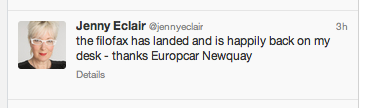

My Hampstead is registered and I'd encourage every FF owner to register as well. Contents-wise, I've never (touch wood) lost one in 30 years, but I think I could get back up to speed in an hour or two using information from various other sources, some electronic, some paper. I still have more confidence in the durability and security of my paper-based information than I feel in the very *very* fragile digital world (30 days on and still no stable internet - thanks, BT).
ReplyDeleteNo stable Internet? Are you sure you don't live at my house? We 'upgraded' to infinity a month or so ago and hardly a day goes by without some sort of interruption. Latest fun and games is that BT closed the line fault I raised a week ago, on Tuesday afternoon. That same afternoon the connection started dropping out every couple of minutes requiring the modem and router to be power cycled to connect again. I've spent the day in London. In meetings. So I anticipate a long and robust discussion with Someone on the Indian subcontinent in the morning. Meanwhile my partner (who also works from home) is rapidly running out of hair...
DeleteInfinity is just a glint in the eye here in rural Somerset. We'd settle for *any* kind of continuous broadband supply. It's been dropping out since 2nd July (according to BT's own charming-but-ineffective Indian ladies and gentlemen, and I first called them on 4th July, then again about ten days later, each time getting handed around various departments before being fobbed off (or disconnected in one instance). Ten days ago i wrote to them telling them we considered them to be in breach of their contract. I've not had a reply. Then I cancelled their Direct Debit - that got their attention. I had a call within 24 hours, then a call from *another* of their call centre people, who sent us a new router, which arrived today and has failed to solve the problem. We're struggling by with whatever broadband BT deem fit to provide us with (maybe 10 minutes per hour on average), and we're not paying them again until it's resolved, either by them fixing it or by them pulling the plug fully and freeing us up to go to a proper ISP, which we will do in any case the day after our 18 month 'contract' expires - always assuming BT continue to supply and fix the problem pro tem.
DeleteAll of this means I appreciate my Filofax, and the fact that i can pretty easily get myself independent of the need for continuous internet access, and carry on pretty much without problems. Sure there are some things which are work-related for which I need the internet, but I can bunch those together and do them at the local Caffe Nero. Email gets collected/sent twice daily, and all is well.
So much for progress. I continue to believe that so-called progress usually makes things worse, not better, and that my Filofax is mostly all I need for civilised and ordered living.....
Steve, will the FF address book software print out onto single pre-punched FF sheets? I've got quite a lot of those, but I'm not interested in buying the 2- or 3-up on A4 alternatives.......
ReplyDeleteAdvice appreciated....
I've not tried it but it should be possible. I will give it a try next time I do an update of my contacts pages, I tend to only do it about once a year these days!
DeleteThanks Steve, I'll be really interested to know the answer!
DeleteYes it will, you select the 'Paper Files' option, and set the printer up for Personal Paper size and Robert is your mothers brother
DeleteFantastic! Thanks Steve....now all I have to do is to decide whether I want to pay for the software or write all 350 addresses out by hand!
DeleteSteve, I have always considered you a Renaissance Man, but I am even more impressed with you now.....you run a LINUX BOX!!!!!!!!
ReplyDeleteYes! I've been using Linux since about 1992 in various forms. I used it to run an Amateur Radio TCP/IP Packet Radio mailbox for a number of years. Mainly for reliability and speed reasons. I stopped doing that in about 2003. That was all command line stuff though.
DeleteMore recently I've been running Ubuntu on a desktop machine which sits in the office and on an old Dell laptop which is about 10 years old. The laptop got so slow running Windows XP we both stopped using it. When we moved here in 2010 I decided to install Ubuntu on it. It runs like a dream with that! I've never tried dual boot options, I tend to just install from scratch and just run it on it's own.
My main machine is an Apple iMac, and I also have a couple of Windows XP machines still, a netbook and a desktop machine which doesn't get used much these days other than Seti@Home. There is a small Philofaxy Seti@Home team even!
But Linux has come a long way in the 20 years or so I've been using it. Very easy to install now. The Dell with Ubuntu is the machine I use when I'm travelling in UK. Quite heavy to lug around, but it has a decent size screen and it does everything I want when I'm in UK for a couple of weeks and I still need to update Philofaxy posts and the like.
I would go mental if I lost my Brains. The wail would be heard far and wide. I have just about everything in there. My whole life, in neat categories, tabbed and all.
ReplyDeleteAlso, I love Jenny Eclair.
ReplyDeleteI have an Ubuntu dual boot on my laptop.
ReplyDeleteJoseph, what is that?? Ubuntu??? Folks, I love Jenny Eclair. Wouldn't it be just fabby if she joined Philofaxy?I'd love to see her in reader under the spotlight!! It's great to think that she is an avid Filofax fan. I just love watching her on Grumpy Women.I have just spent this weekend transferring my diary info into my red pocket Malden,as a carry about diary and back up. Also have updated my address Filofax... a slimline Amazona, which I use for addresses and cards. I'd be lost if that one went missing. Strange how so much has changed in just a year... businesses have closed, or moved premises, family member have passed away, or moved and new additions to friends' families have arrived.Took me an afternoon just to update the address book. These Filofaxes do take some maintaining!!! Heee Heeee!!!!
ReplyDeleteWhat happens if you register a FF and then sell it? Do you go back online and un-register?
ReplyDeleteThe registration page comes with every new diary refill. I think you can change the Filofax model registered under that ID when you move between Filofaxes.
DeleteSimple... don't sell the Filofax with the registration page. Register you new one instead.
DeleteWell, I don't think I could replicate everything in my personal Malden...and lately he has sort of morphed into a part time wallet as well. I now am keeping money, ID and my debit card in him...and like WierdRock Star, I would go mental if I lost my Brains...
ReplyDeleteMine is registered, too, but I have back-up photos of all the important pages and I only have a month at a time of daily pages. I haven't ever lost one but I have worried a little about it.
ReplyDeleteIf you buy a filofax from a private party (used) can you re-register it in your name?
ReplyDeleteYes - the number is not bound to the Filofax, just the Filofax which has the number on the inserts. So just register it under a new number.
DeleteOh my, this is a timely reminder for me to register my two Maldens!
ReplyDeleteImagine you would find a Filofax! Would you really send it to a large company (Filofax) and h ope they'll make time to send it to the owner?
ReplyDeleteOr would you rather send it to the owner directly , Express and insured shipping , because you know like no other how it is to be separated from your Filofax?!
My address is in my Filo and I hope that the finder would be kind enough to return it to me. If he doesn't, he wouldn't have sent it to Filofax either, don't you think?