It's actually quite useful software if you want to maintain your addresses in an electronic format, but you also want them printed out to go in to your Filofax.
Previously I used to maintain my addresses and contacts in Microsoft Outlook. I had about 150 contacts recorded, but I'm now realising that there should be more if I include the number of people I only have email addresses for.
So to get started on using the Filofax software as my central database I exported my contact list from within Microsoft Outlook. Then importing the file in to the Filofax software.
Once imported I have been able to edit the information very easily. You can sort the list in several different ways. The software can handle business and home address, phone and email details. Details such as birthdays and anniversaries are also included.
You can then print out you list in many different ways. You can use the Filofax Computer paper in Pocket, Personal and A5 formats. Additionally there is a Paper File option which will allow you to print on any size paper that your printer can handle. Additionally it can print on envelopes and mailing labels, useful for your Christmas card list!
For each size there are a selection of page styles which give you a choice of how detailed to make your printed entries. The print preview mode allows you to see your contacts on a simulated page and switching between styles allows you to see how much detail is included.
You can also filter your contacts to include or exclude work, personal or a text based filters. This proves quite powerful if you are setting up your contacts exclusively for your work Filofax.
In the options you can add and control A-Z tabs and the way alphabetical ordering is handled, the number of contacts per page. You can also select which fields to print, which allows you to cram more contacts to as few a pages as possible. You have control over the field headings, font sizes etc.
Here are examples of the eight different print styles available each is previewed on the screen before you print out your address list. They vary from a simple Name and Telephone list to a full contact and address entry for each record.

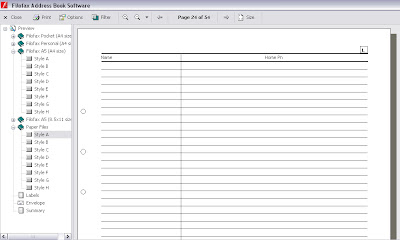







Excellent post Steve, I have always wondered how it worked and what it looked like. The fact that it can print for any size filo makes it well worth considering. Thanks.
ReplyDeleteI did buy this software a long time ago (we are talking years here) and I seem to have lost it. I have to use outlook with my work and I sync this with my phone. I also use a dymo label printer which can link to outlook or have standalone address list. I'm not sure I want to use another address facility at the moment - regardless of how good it is! However it is great to see how it has now developed and I can se eit would be really useful for some people.
ReplyDeleteSteve, a great idea this, and a very informative post.Would be so useful to print off separate work contacts address book for future reference. You've certainly brought the Spring sunshine with you. Hurrah!!!
ReplyDeleteAnyone ever tried using this on the Mac??
ReplyDeleteAs some of you might now from my blog, I´ve been using an iPod Touch for my addresses but it could be nice to get them all into my filofax.
Sadly it is Windows only software although I suspect (but I've not tried it) that it would work on Parallels on the Mac.
ReplyDeleteLikewise I'm a Mac user as well. So I have been using the software on a Netbook with XP on it.
I've asked the developer and never got a reply.. so, I'll ask you, Steve:
ReplyDeleteAny idea if it is "portable" (ie: can be installed and run on removable media)?
Hi
ReplyDeleteI'm not sure I suspect you can't easily 'carry it' from one machine to another because of the way things install on Windows machines. I only have one windows machine with me at the moment so I can't test if it's moveable. When I get back to France I will give it a try and let you know.
Steve
I recently purchased Filofax Address Book Software (FABS) and I will admit to some (lots?) of frustration with the learning curve on this.
ReplyDeleteFirst, I spent a lot of time editing the database without realizing the sorting implications of the use of certain fields. The biggest issue seems to be using the "Company" field - when you use the "Company + Last name" sort option Company takes precedence. Now all my colleagues at the university are listed under the university name, not by last name alphabetically. I have not yet found a way to sort by last name with Company only being used if no name is present. I have a lot of the latter. I want to be able to find under "M" the people who have surnames starting with "M" and the companies and businesses I use that have names starting with "M".
The second major issue I have is with pagination. The Page Labelling options are
- No page label
- Label pages
- Start every second letter on odd number pages
- Start every letter on odd number pages
The "No page label" option prints all the selected records sequentially, without any blanks on the pages - not something you'd want if you use dividers, plus it doesn't provide rooms to manually write in contacts to be added to the database later.
The "Label Pages" option prints 26 blank address book pages with only the 26 letters A through Z placed in the upper right corner and then prints all the selected records sequentially, without any blanks on the pages as in the "No page label" option above. I don't see the functionality of this option.
I thought that the third and fourth options would do what I wanted, depending on the index tabs that I was intending to use. The "Start every second letter on odd number pages" choice gave me the exact same result as the "Label Pages" option and the last option just gave be twice as many blank pages. So all four options crammed all the records sequentially, without page breaking between letters.
The Help included was quite minimal and this forum is the only online support I've found.
If someone cares to point this frustrated old curmudgeon in the right direction, I would be most appreciative.
I may also try emailing the developer of the software, NSN Software. They also have a phone number, which happens to be a local call for me.
Alan
ReplyDeleteIf you want I can send you the details of my settings? Or if you are on Skype I can run through them with you via Skype, which might be easier..... and quicker.
Regards
Steve
Jut tried to find the software. No luck, it seems to be missing , any ideas ?
ReplyDeleteHI there - it is difficult to find information on this software - I find a lot of downloads, but my main concern is about importing contacts from a pdf document that is already in filofax format and the ability to share the information across multiple devices... does anyone know if this is even possible?
ReplyDeleteTHanks!
I don't think you can import from a PDF document, You can import from a CSV (Comma Separated Value) file. Do you have the original data that you created the PDF from?
DeleteHi
ReplyDeleteI used this software for years and found so useful. However several moves (and countries) and pc updates have lost the original software. It seems that Filofax don't do this anymore. (26-11-21
I would like to get a copy of the software, can anyone point me in the right direction please,
Many thanks
Email me I have the updated version of the software that I can send you.
DeleteThank you I would appreciate that.
Delete