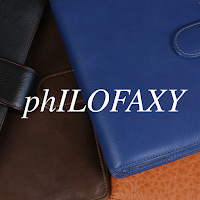 So what questions or discussion points have you got for us today?
So what questions or discussion points have you got for us today?It doesn't matter if you are a beginner or a more experienced user of organisers, we want to hear your thoughts, questions, opinions etc.
We are here to answer your questions.
Make today the one day you post a comment or a question.
It is Tuesday after all so fire away.

I'm in the market for a new printer. I work from home and print a fair amount. I also print the majority of my inserts. Any recommendations?
ReplyDeleteI switched about 2 years ago from HP to Brother. Very happy with the Brother.
ReplyDeleteMuch more efficient in using ink. Buying ink cartridges much less often.
Also, Brother will alert you that cartridge is getting low. However, it will let you keep printing until cartridge is almost empty.
I found with HP, it wasn't long after printer alerted you that cartridge was getting low, it would lock up the printer until you changed cartridge.
Printing quality-wise, both are good.
Years ago, I used Epson printer and it was good too.
Decision partly depends upon various features you want/need.
I use an Epson WF3530, two tiered printer, so a drawer for A4 and a drawer for A5. It is heavy and bulky, but excellent. I print my own A5 inserts, so handy to have 2 drawers and individual cartridges to replace rather than a single cartridge unit as I had before with my HP, so with the older HP I had, one colour went they all had to be discarded.The HP drank printer inks and said they were empty long before they were. I buy my Epson inks from Printer Inks.com online, their helpline is fabulous too. They are so cheap and reasonable but excellent in quality, their re-purposed non Epson brand is the one I get. Hope I can say this here, I know advertising is not allowed and I am nothing to do with the company, but in the interests of saving money on printer inks to print inserts, maybe this tip off will be useful to someone in the UK out there in Philofaxy Land?!! You can also buy a cartridge re-setter, which when your machine says the cartridges are empty, will re-set the ink counter effectively to zero, and give you a few dozen more pages worth of printing mileage from the ink cartridges. Easy to use just take the cartridge out and push the tiny prongs on the device into the holes on your cartridge hold it in until the green light shows and re- insert cartridge into printer again. This re-setter would have been more useful with my HP Printer which had loads of ink left when my machine said the cartridges were empty, also as a teacher the re-setter saved me loads on the printing out of the classroom work. The Epson says the inks are empty when they pretty much are. Hope this makes sense. My dad was a computing systems analyst before he retired and he swears by Brother printers. His looks very sleek, modern and professional, one tiered and does a great job on printer ink mileage and thus value for money he says. Hope this helps a bit. I got my Epson in a sale, so was extra worthwhile at the time. xx
ReplyDelete