So what questions or discussion points have you got for us today?
It doesn't matter if you are a beginner or a more experienced user of organisers, we want to hear your thoughts, questions, opinions etc.
Make today the one day you post a comment or a question.
It is Tuesday after all so fire away.

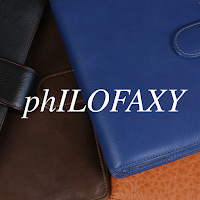
What do you do when you fall off the planning wagon or you take a vacation and come back to a bazillion to dos that are somewhat overwhelming and induce paralysis than anything resembling progress? I know this has probably happened to everyone at some point :) so suggestions will be most welcome.
ReplyDeleteI do a brain dump: get a full size piece of paper (or as many as you need)out of the printer tray and just start writing everything that comes to mind. Don't pause to organize or categorize, just get everything out of your head and onto the paper. Once you've written down everything you can think of, then transfer each item to your appropriate lists or schedule: action items, projects, errands, etc. I find this exercise extremely helpful to cut through the overwhelm and get me back on track.
DeleteI agree with Laurie. Firstly, get everything in one place - or in as few places as possible (email inbox, big box for incoming papers, notepad or organiser. Then do the brain dump. Get it all down on one sheet of paper - or as many as it takes. Turn emails into written action points. Turn incoming papers into written action points - or discard, or file. Do NOT have a 'to file' folder.....it will be full in a few days and you'll have a major job to do to empty t. If it needs filing - file it. If not, discard straight away.
DeleteThen prioritise the action list. Block time in the diary for the major tasks, and block time for attacking the smaller tasks. Then - away you go........
From blog.todoist.com :
ReplyDeletePaper doesn’t require booting time, passwords, or fingerprint scanning. Pens and pencils don’t require charging. Field Notes don’t crash. Bic pens are ready to write at a moment’s notice, whether you have 4G connectivity or not. Cheap spiral notebooks don’t need a lightning cable or a power brick.
With paper, there’s no system to learn; no hot keys to memorize. Formatting is decided by the user and can be changed in an instant.
As someone who has recently returned to the planner 'fold', I find that a pseudo-hybrid system works best for me. I have my calendar, contacts and to-do lists synchronised across my electronic devices (MacBook, iPad, iPhone) but I also keep paper printouts of my task lists and project plans as well as a printout of appointments for the current and next month in my A4 Buckingham. I took apart a cheap (£1.99) A4 DPP diary and have the current and next week also in the Buckingham and this gives me a page for daily planning, as well as a place to write stuff down "as it happens" (an Inbox in GTD terms) as well as where I write other stuff - akin to (but not quite) a journal.
ReplyDeleteI tend to drive to most appointments (I'm a Financial Planner / Adviser) so the size of the A4 is not an issue but when I'm out and about I have a vintage slimline which goes everywhere with me and has lined paper in it as well as a couple of business cards and acts as my secondary GTD "Inbox". As an aside point, I'm trying to turn my slimline into my wallet as well, but need the leather CC and change holders if anyone is considering selling these items).
As part of my weekly and daily reviews, I update both the electronic and paper lists - I tend to work off paper (no boot times, no chance of running out of battery, and it's quicker!), then update the electronic versions by marking as complete, entering new items etc - as it's easier to type on my MB than on an iPhone, but I need the reassurance of having my lists with me in case I need to refer to them when I don't have the A4 with me.
It might not be the most elegant of setups, and I'm sure that people could suggest improvements, but it works for me - at least I think it does!