Right now I’m using the Chameleon as both my planner and wallet. This is new, usually I have a separate wallet, but I wanted less bulk in my bag so I’m trying this. So far it is working fine. I think
I’ll probably stick with it; it’s one more reason to take my planner with me everywhere and use it more often.
This is the wallet portion- I have my license, my debit cards, a couple of store loyalty cards and coupons. I keep my cash and receipts in the full length pocket behind the cards. On the right I have a clear plastic envelope that I keep stickers, blank checks, and a few sticky notes in. I also have my gas receipts there until I enter them into my gas mileage tracking app on my ipad.
The first section my planner is my month on two pages grid. I would say this is the heart of my system and the one thing I cannot live without. I am a single parent of three teenagers, two of which have medical issues that require a lot of doctor appointments, and they are in three different sports. I also have my own business that is heavy on appointments, plus I have horses and need to keep up with their appointments as well. I need to have this with me at all times for scheduling new appointments as things can get quite hectic! I try to color code with different colored dots for each kid but I never keep up with it for long.
The next section I have is the weekly overview. I’ve tried a few different inserts for this and I like this format the best. I don’t use this section a lot, and I have done away with it in the past. Mainly I use this section to track the weather, and also to keep up with my daily walking and horseback riding time. When I didn’t have it in there, I kept wanting to refer back and see what the weather was like a certain day or see how much I had ridden, so I recently added it back in. When I have time I like to decorate this section a little bit with stickers and washi tape, but I haven’t been able to do that lately.
The next section I use is my daily to do pages. Usually on Sunday nights I transfer appointments from the monthly calendar on to the daily pages and highlight all of the appointments in yellow. I don’t have any order or system on these pages, I just write down what I need to do for the day as I think of it. Usually I do this the night before but I also add things during the day as they come up. I do not separate work and personal. I work from home so doing laundry and finishing a tax return can be done at the same time. It makes sense for me to put everything together. Usually in late afternoon I will make a point of checking my planner and making sure I haven’t missed anything. I try to do this at a time where I can still make calls/send emails during regular working hours. This has saved me many times with things I would have otherwise forgotten about.
Next I have To Do lists. I use this as kind of a capture section, where I write down everything I can think of that needs to be done. Some things have been on there for 6 months or more, but I haven’t forgotten about them because they are on that list! I review it every Sunday when I’m doing my planning for the week and I try to move at least a couple of things off the list onto the daily to do pages. Here I keep work to do’s and personal to do’s separate, mainly because the work list is much more dynamic and items on the personal list can languish for months.
After this I have blank pages for notes, plus odds and ends such as the school calendar, sports schedules, phone numbers, medical notes, etc. I previously had all of this filed behind A-Z tabs which was great, but I wanted to streamline a little bit so I took those out and that has been working fine.
When I’m doing my weekly grocery shopping I make my list in here and add a little tab to the top of it so I can find it easily in the store.
Lastly I have some plastic envelopes with sticky notes I tend to reuse, plus I added a second pen loop using an old Daytimer page lifter and a Staples stick on pen loop. It works great.
Here it is all ready to go. When I’m running errands, I can leave my bag in the car. I just zip my phone into the back pocket, clip my car key into the rings, and go.
I’ve been using planners for 20+ years, and this is probably the most effective system I’ve ever used.
Thank you Robyn for your guest post. If anyone would like to send in a similar type guest post they are always welcome. Thank you.


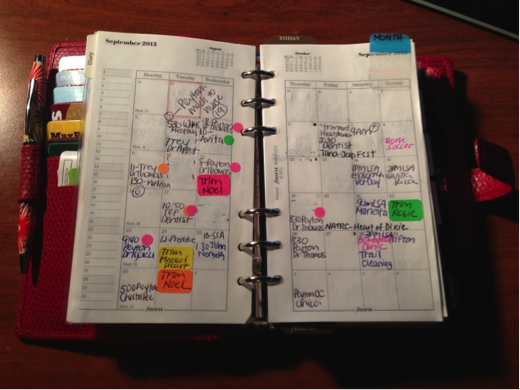





Your set up seems so efficent and sleek!
ReplyDeleteI love this!
ReplyDeleteI love your set up! I think I'm going to give it a try. FYI Love the Red Chameleon!! I have the same one buy in a mini...Love it!
ReplyDeleteLove it! Do you keep the whole year in each section though, or just a few months at any one time?? I can't imagine fitting so much into my personals... but i love your setup. :)
ReplyDeleteGood Morning
ReplyDeleteThis is exactly the kind of post which makes Philofaxy my favourite website.
Robyn, thank you!
Loving this - but I will not be tempted (yet) to change my 2014 setup from A5 as I've just written in all my regular work deadlines and school holidays :-)
ReplyDeleteHi Robyn - what a great setup! I really like the combination of monthly, weekly and daily pages, and this is something I've missed ever since abandoning the Time Manager system a couple of years back. Thans especially for incorporating the 'nuts and bolts' of how you operate the system....definitely food for thought.
ReplyDeleteCan I ask what volume of monthly/weekly/daily pages you tend to carry at any one time?
Thanks again, this really is a very thought-provoking post.
Thanks for all of the positive comments! I keep a full year of the monthly pages, a few weeks of the weeklies, and about two months of the daily pages at a time. Every other week or so I will clear out and add new pages. When I do this I always review my daily pages before I take them out to make sure I haven't overlooked any to do's.
ReplyDeleteThanks Robyn - you're engendering some serious thinking here! I see you also use 'top tabs' to divide between monthly/weekly/daily pages...are those attached to divider cards you've cut yourself? Where do you get your top tabs from? Sorry to ask so many questions?!
DeleteHi David, I don't use top tabs. I use the set of 6 dividers that come with it and have: Monthly, Weekly, Daily, Work To Do, Personal To Do, Notes/Info sections. The only thing I have the top tab for is to quickly find the current month or to flag my shopping list or something like that. I just use the Post It brand stick on tabs for that.
DeleteWonderful post! Thanks Robyn!
ReplyDeleteInteresting use of the daily pages. I like the way you just jotted things down as you thought of them with appointments highlighted. That's something that could work for me.
ReplyDelete