Recently I decided to downsize my planner from Personal size to Pocket. I started in the world of Filofax back in the 1980’s in Personal size and that has been my “comfort size” for literally decades. No matter what size organizer I've tried, in the end I have always migrated back to Personal size.
But my life has changed, as it does, and I am trying Pocket size (again).
I had been using Filofax One day on Two Pages in my Personal organizer at the start of this year with great success, but when my boss went out on maternity leave and passed most of her responsibilities to me, and then our Safety Manager was deployed and passed his responsibilities to me, my tasks and projects became too much for even two pages per day to handle. When I tried having a separate section for Tasks, I found myself with a case of 'out of sight out of mind' and some things ended up overlooked.
After doing some research, I decided to migrate all my tasks and projects to Apple Reminders. That way I could brain dump them all into one place and I could organize them by role and utilize the excellent organizational features of the app, like smart lists and tags, to keep me on top of everything. Now I have alerts set up as well, and I never miss a task because I can see them on my MacBook, iPad or even my iPhone.
With the majority of my day being taken up by task management and those tasks being removed from my planner, this allowed me to contemplate carrying a smaller organizer. I have always loved the idea of Pocket size for its adorable footprint and supreme portability, so I wanted to give it another try.
I have tried using Pocket before, setting one up as an out-and-about satellite planner, but it never stuck, and I ended up losing track of things when attempting to use more than one organizer. I’ve even tried using Pocket as my one and only planner in the past, but I have always failed to create a system that would work for me longterm because of my massive task list.
Until now that is!
Since I have essentially the same schedule during the week (regular office hours, set weekly meetings, etc.), when I took the massive amount of tasks and project timelines out of my daily planning, I discovered that pocket size was actually going to be plenty of room for what I need in my Every Day Carry.
The system I use in my pocket planner is as follows:
Month on Two Pages for a very high level overview of events. I also track my daily weight on the side. I have the entire year of monthlies in my planner.
Behind that I have Two Pages on One Day inserts, which I use for daily micro-journaling on the go (I do have a separate journal which stays at home, but I wanted some space in my EDC for little things I might forget by the time I get home). Here I jot down interesting things that happen during my day, maybe a particular bird I saw, or a funny thing that happened.
When at a loss for anything to write, I note down 3 good things that happened that day. I have one month (the current one) of these pages in my organizer.
Now onto the meat of my system, the daily pages. I’m using One Day on A Page, and I keep three months in my organizer on a rotating basis of last month, current month, next month.
On these dailies I note my schedule in the left column, and on the right, since I no longer have to worry about my overwhelming task list, I note what/when I eat and track my water intake. At the bottom of each page I also do some additional tracking; the weather, sunrise/sunset, my mood, sleep and blood pressure. I never would have dreamed that I could fit all that on a pocket size page!
Last but not least, I have a set of Cotton Cream A-Z dividers which I use as a portable filing cabinet for info and notes by topic (medical info in the “M” tab, banking info in the “B” tab, etc.).
When I was using Personal size I had a lot of information in my A-Z tabs, but now anything that isn’t personal info, like quotes I’ve collected, notes from websites I wanted to remember, research notes and the like, I have digitized and put in Apple Notes. In my Pocket system, I only have the personal info I don’t feel comfortable digitizing in the tabs.
On a Vertical Year Planner I track paydays and bill due dates. Once a bill has been paid, I draw a hash mark through it, so I can see at a quick glance what I need to pay in each pay period.
I also have a Transparent Top Opening Envelope in the back to easily stash stamps, receipts, or small ephemera.
Those of you who know me, know I am utterly incapable of DIYing anything planner-wise (who remembers the time I punched the wrong side of an entire year’s worth of inserts that someone had nicely printed for me?!), so I need a system that I can easily and reliably purchase every year and just stick in my planner without having to fiddle around. Luckily, Filofax USA had everything I needed to create this system and since I have been Plannering for *cough* 40 years, I have a nice selection of pocket organizers from failed attempts at the size over the years.
This system will remain the same no matter the organizer I decide to put it in, and I have to admit I am thrilled that it is working so well for me. At the date of this writing, I have been in Pocket size for roughly three months, and I like it more and more the longer I use it.
The small size keeps me focused on only what is truly important. The rings aren’t huge, so it forces me to be aware and clean out anything unnecessary that I’m carrying around in my organizer. The page size is small so it forces me to choose my words carefully and be succinct. The pockets are small, so I don’t lug around tons of papers that I’ve forgotten why I have with me anymore.
Pocket size has become an exercise in being present and more mindful in my planning process.
Do you use a Pocket size organizer? How have you managed to fit everything you need in a small space? Do you have any tips or tricks to making a Pocket system work for you long term?


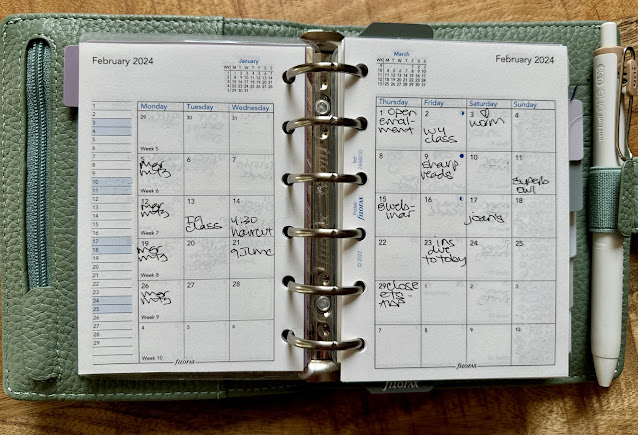


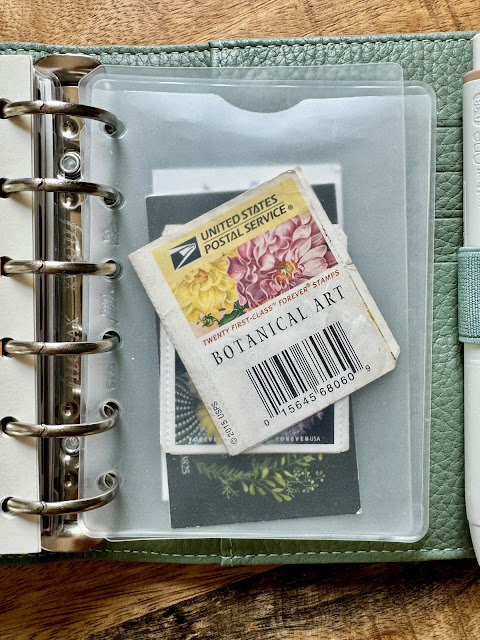


Thank you for a really interesting read! I have standardised on Personal size, but in the past I've used everything from Deskfax to Pocket, and it's always an education to see the different solutions that each size throws up.
ReplyDeleteI'm curious to know how you manage the massive volume of task and project items. Have these migrated to a separate binder, or a different system entirely?
Oh sorry, of course you mention the use of Apple Reminders!
DeleteThanks for your detailed post. I used pocket size for years until moving into a personal compact as I was finding the pocket page size slightly too small. However, this has tempted me into revisiting a pocket organiser.
ReplyDeleteThank you for your very interesting post. Reading it we’ve clearly followed a similar path! You may have seen the two posts I wrote about downsizing 8 years ago! Downsizing to Pocket Slim.
ReplyDeleteI still use the same brown Pocket Slim organiser from 1916 and went on to purchase other Pocket Slims in different colours. I too found the secret was using my iPhone for appointments, projects, tasks and reminders. That has cleared my organiser (s) for longer-term planning as well as note taking and as a useful brain dump when ideas come to mind.
2016 not 1916!
DeleteMy first filofax was a pocket zip model. After reading this article I picked it up and thought "Hmmm!". Then I suddenly realised there was not reference to Filofax in it and a H on the zipper. Not actually a filofax then! bought by my parents as a kid into adulthood to organise me. My Mum liked to buy presents that were nice and interesting but told me off about something!! LOL!
ReplyDeleteI found I could not write in the diary small enough. One appointment and the day was full up! It was week to two pages though!! Perhaps day on a page might be better if I went down there.
However I need some downsizing to make it work for me. I have personal and A5. Both are packed and that is despite slimming down the content to three months at most and the personal using week to two pages!! I am not sure how to downsize to pocket.
I use work outlook for work appointments but I like to be able to review upcoming events when not at my work laptop and able to see the outlook calendar. I need to use a filofax for that. I can not link personal calendars to work one for security reasons at work, it simiply could not happen. Then running a mirror work schedule in my personal outlook by manually entering them might not work as I am terrible with digital calendars. I can ignore birthday alerts despite the first alert happening a month before the event and every week until the week before then days. Seriously I am not compatible with digital.
This all brings me back to how to use pocket? I guess rolling 3 months day to a page, monthly overview pages and a notes section. Then a personal section where I record passwords and important stuff like bank account details. I just wonder how that would all fit?
BTW what is a good deal in a new pocket filofax right now? Anyone seen a good but cheap secondhand one online in the UK recently?
PS how many pages can you fit in your pocket binder? What size are the rings?
ReplyDeleteI love my pocket Filofax. I can take it everywhere in my bag without getting back pain. I have week on four pages Philofaxy inserts, and lots of notepaper. I also tuck a small notebook in the back for more detailed notetaking.
ReplyDeleteI started the year in a mini Finsbury, which worked well for personal needs (my work planner is separate). And then my husband gave me a pocket Norfolk in sage green, just like the one pictured. Pocket is spacious after a mini! I set a daily goal of closing the three rings on my Apple Watch, and I use a different colored dot marker to signify each ring. I also use a dot marker to indicate morning, afternoon and evening routines, rather than writing out the full routine each day or using a habit tracker. I did use a habit tracker for months, but these routines are ingrained enough now, that I don’t feel the need. Instead, I simply check off the dot when the routine is completed.
ReplyDelete