Currently my sections are housed in these two Van der Spek A5 custom organisers.
On the left is the 'compact' clasp-less A5 with 25mm rings, that was originally created to go with the Gillio A5 outer jacket, but I now prefer to use it on its own, as I will explain in this post. Full details about this organiser are shown in this earlier post here.
On the right is my recent acquisition the custom A5 in Dark Brown and Yellow leather, with 35mm rings. Full details about this organiser are in this recent post.
The contents of the organiser is the key part of my set up. How they are carried in a way is secondary to the contents. So this post will concentrate on the contents rather than the actual organisers themselves.
Splitting up the contents in to sections. It goes like this:
Notes In (Inbox)
This has one or two sheets of the following:
- Blank note paper, ideal for drawings etc.
- Lined note paper.
- To-Do list
- Address/Contact page
I use these for gathering information quickly as it is the front section and I can move the pages or copy the information to existing pages when I have more time.
Planner
This contains my main Enhanced Time Management Week on Two page planner, which tends to be my main focus on a daily basis. I use this for all my appointments and tasks, reminders, notes of forthcoming things etc.
Also in this section I have a Month on One Page planner which is only used for planning blog posts here on Philofaxy. I find it easier to plan these on paper rather than looking at dates on a calendar or the edit page. I tend to use pencil to plan these because there is often changes of dates etc.
To-Do
This section is used for my longer term task lists, I tend to review these lists at least once a month. Tasks are moved in to the planner section as and when the time is right etc.
Notes
I use this section for additional lined paper notes, copies of my blank packing lists that I use for most of my travels. A5 size: Weekend Travel Packing List - .docx .pdf
Notes
I use this section for additional lined paper notes, copies of my blank packing lists that I use for most of my travels. A5 size: Weekend Travel Packing List - .docx .pdf
Information
In here I have the following pages:
- Popular Paper and Page Sizes
- Conversions and SI Units
- Electronic component colour codes
- International Dialling Codes
- Weights and Measures (Conversions) - Old Filofax Information Page
- World Temperature Guide - Old Filofax Information Page
- Clothing Size Equivalents - Old Filofax Information Page
- Map of France including departments
- London Underground Map - TFL
- London Street Map (A3 size)
- Local French Road Maps
- World Time Zones
- Travel Insurance Information
Contacts
I have devised a method of being able to print my Apple Contacts in a suitable format for my A5 Filofax, I don't have every field on the print outs, just Name, Address, Tel, Mobile, Email address.
A typical address looks something like this:
I will do a separate blog post on how I create these pages if there is enough interest. It took me a little while to get it right and there is some manual editing required.
Normally all of the sections are kept together in the Dark Brown A5 as that one has the larger 35mm rings. I can carry that if I'm using my laptop rucksack, but I prefer to use a smaller bag for day to day use.
Therefore when I need my planner and I'm just using my smaller messenger bag, I take the first four sections out (Notes In, Planner, To-do, Notes) and put them in to the lighter brown clasp-less A5 which slips in to the back pocket of the bag like this.
As both organisers share the same inside front layout I can easily transfer any paperwork across easily too.
I don't miss the other sections when I'm using my 'portable' A5 set up, I can move individual pages in to the portable set up, if required, there's plenty of ring space still even with only 25mm rings on the 'clasp-less' A5.
Therefore when I need my planner and I'm just using my smaller messenger bag, I take the first four sections out (Notes In, Planner, To-do, Notes) and put them in to the lighter brown clasp-less A5 which slips in to the back pocket of the bag like this.
As both organisers share the same inside front layout I can easily transfer any paperwork across easily too.
I don't miss the other sections when I'm using my 'portable' A5 set up, I can move individual pages in to the portable set up, if required, there's plenty of ring space still even with only 25mm rings on the 'clasp-less' A5.
If you have any questions about my set-up, please post a comment below and I will endeavour to answer them.
Further Information.
Web Site: http://www.vdsshop.com
Facebook Page: https://www.facebook.com/VDSleathergoods
Facebook Group: https://www.facebook.com/groups/vanderspekorganiserfans/
Instagram: https://www.instagram.com/vdsshop/



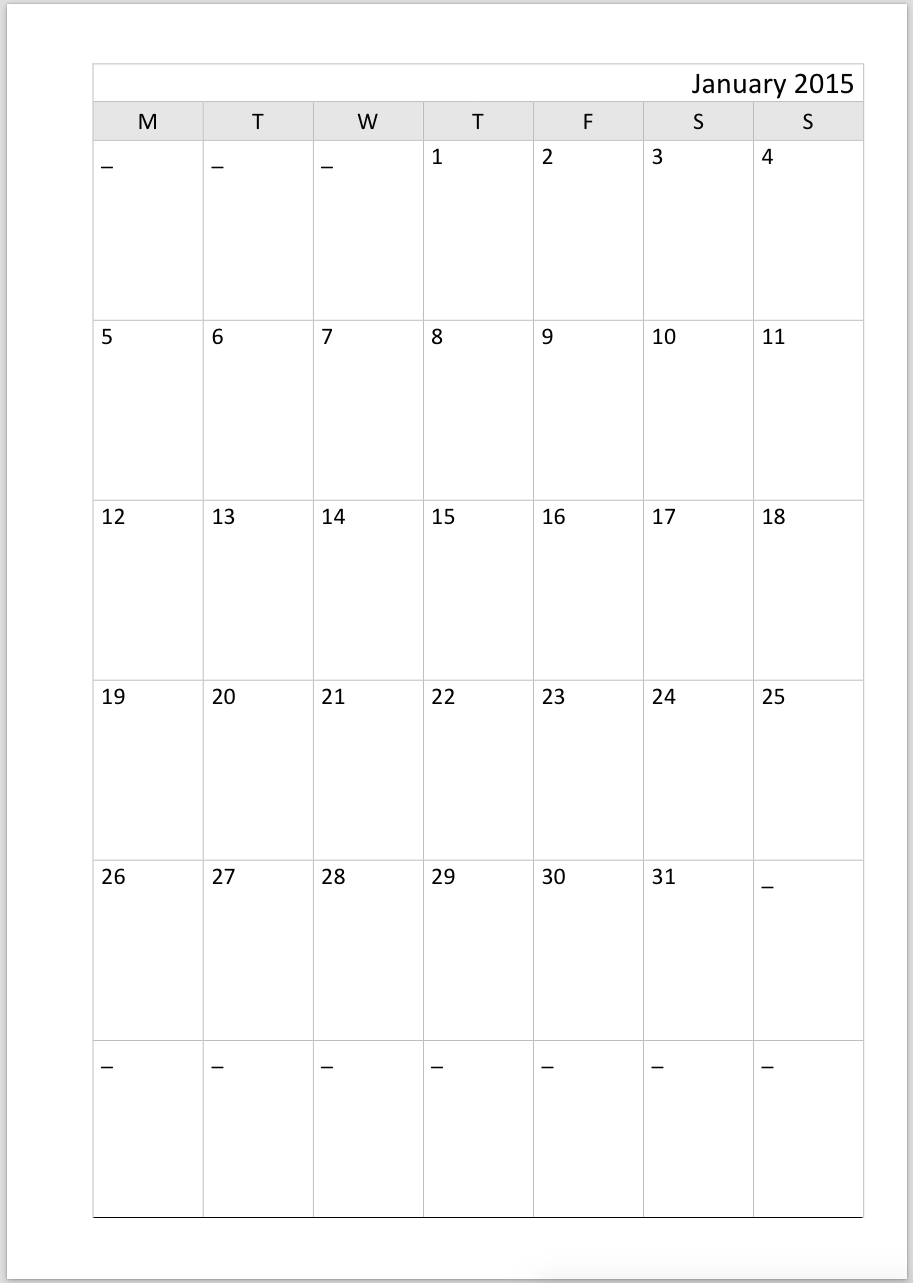




A great idea to use the slimmer as a carrier. Also love that the planners have the same layout. Easy switch between them. Thank you for sharing this.
ReplyDeleteI love your setup. The travelling list (business / fun) is brilliant. Thank you.
ReplyDeleteGreat functional setup, thanks.
ReplyDelete