We're releasing them so that those of you who want to can tinker and tweak to get the unique layout that is perfect for you. These are the source files Steve and I built to produce the 2012 sets. The same ones will also produce sets for any year you care to choose. In each of the data source files, you just need to change one date - the starting date - and the file will calculate all the other dates for you. I've highlighted the cell with the date you need to look for and change in each of the files like this:
These monthly layouts are set up to give you a whole year so probably don't need much tinkering with at the Excel end, although you might want to jazz up or adapt the Word base files. If you mess up, you can always download the file again and start over.
As long as you have some basic Word and Excel skills, you should be able to give this a go. You'll need to be able to set up a basic mail merge file link, and there are plenty of web tutorials that show you the way - Google using the search terms: Word Excel Mail Merge 20xx (where 'xx' is 02, 03, 07 or 10, depending on your version.)
You can download finished versions for this year from our diary inserts page.
Here are the source files.
1. A5 Month on One Page
Download Word File and Excel File
2. A5 Month View
Download Word File (use same Excel file as for A5 Month on One Page above)
3. Personal Month on One Page
Download Word file (print on A4), Word file (print on Personal) and Excel file (print on A4), Excel file (print on personal)
4. Personal Month per View
5. A5 Horizontal Month per Page
Download the Word File and Excel File
6. Personal Horizontal Month on Two Pages
Download the Word File and Excel File






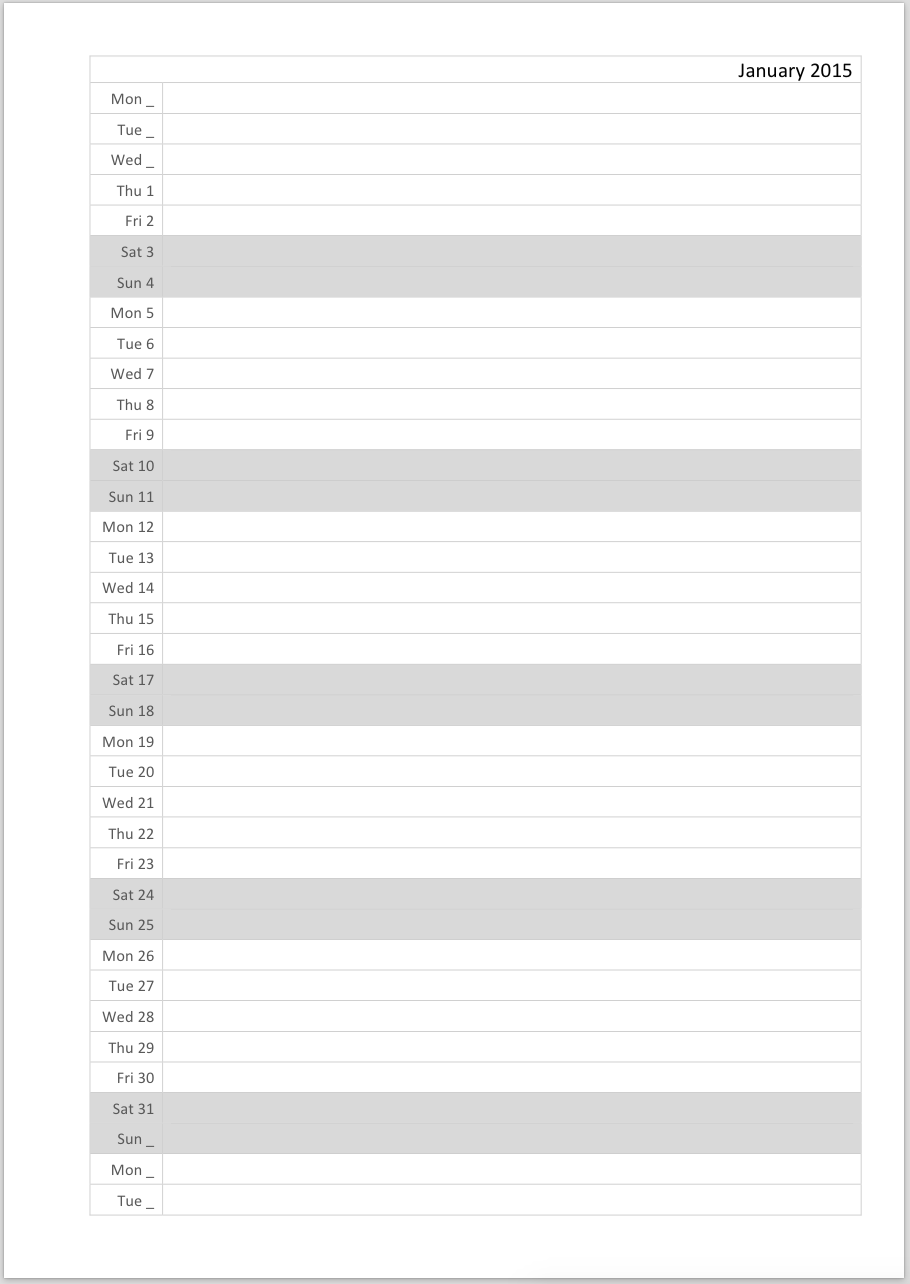
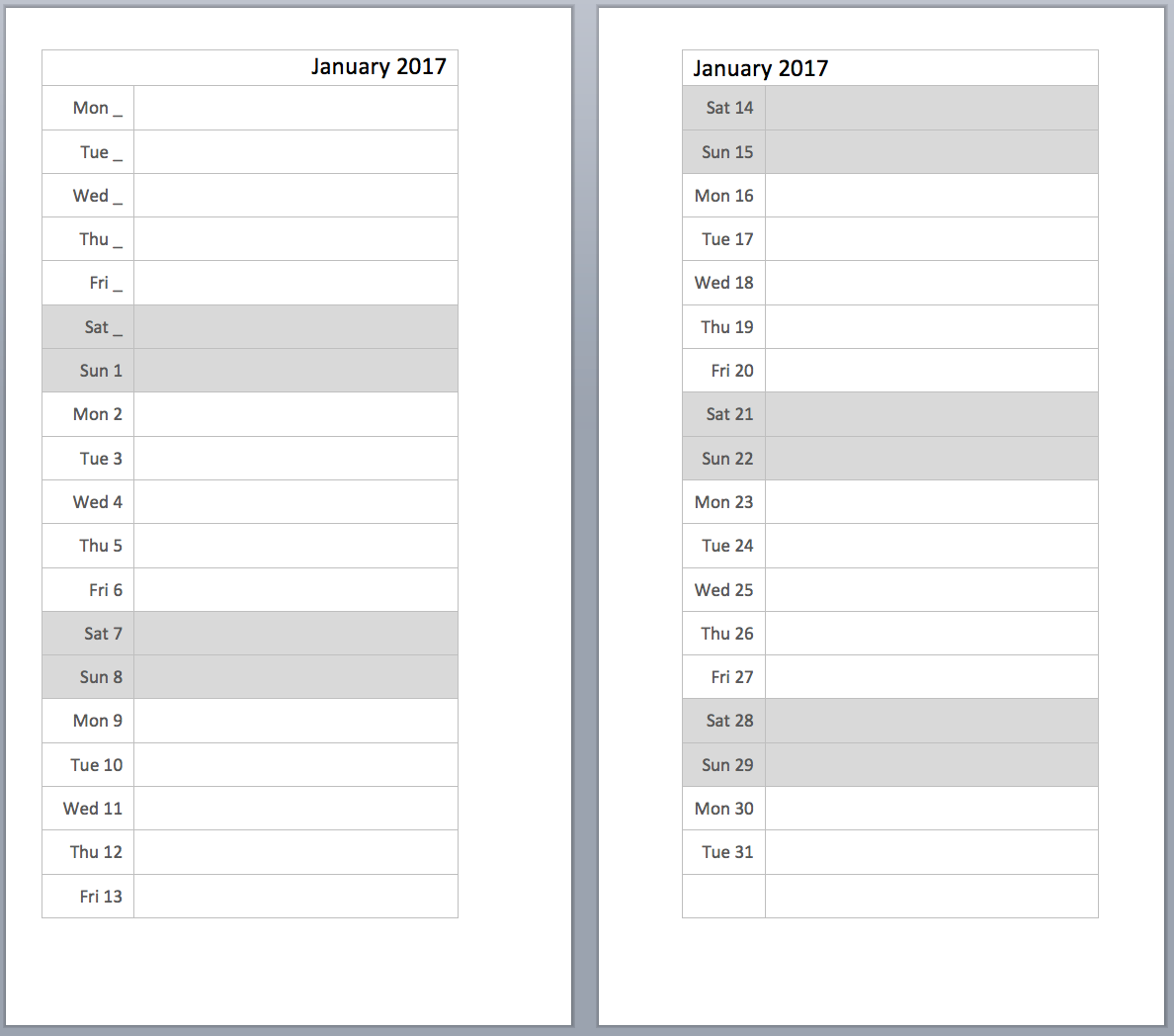
cant get the word doc for the month on 2 pages to open. Is the link broke?
ReplyDeleteThanks Jim
Jim try again
DeleteSteve
This is such an old post, I don't know if anyone will see this comment, but as of today, I can't get the word doc to open. It says the file is not found on the server. Has it been moved?
ReplyDeleteThis is such an old post, I don't know if anyone will see this comment, but as of today, I can't get the word doc to open. It says the file is not found on the server. Has it been moved?
ReplyDeleteFixed I think. But please check and let us know.
DeleteSteve
ok this is a pretty old post, but i'll just try...so I wanted to print the inserts in a5 formate on an a4 page and because it is for a kalender I wanted it double sided, but nothing works...with the word document the tables are totally off so that i have the note section below the table and if I print it double sided the right febuary page is on the back of the left fabuary page so that I won't see the whole month...could please someone tell me where my mistake is?
ReplyDeleteYou need to set your printer to booklet print when you print A5 on A4.
DeleteYou might find this helps:
http://philofaxy.blogspot.com/2010/08/printing-a5-pages.html
Or refer to your printer or Word help files on booklet printing.
Steve
FWIW. The 2013 month per view pdf personal on a4 contains an error. The last few days of August are wrong. The 29th is doubled (on Thu & Fri).
ReplyDeleteThis error has now been corrected.
DeleteSteve
I'm looking at making month 2 pgs for 2014. How do I change the order of the days of the week? I prefer my week to start on Sunday, not Monday?
ReplyDeleteP.S. Thanks for making these!
You will have to rewrite the excel data source. Sorry it is not something we have the time to take on with over 50 inserts!
DeleteI can't open the Word file for Personal Month per view. It comes out as a blank page. What am I doing wrong? Help, please.
ReplyDeleteCan you please a bit more specific as to which file you are referring to. A link may be?
DeleteSome files do have a blank first page, that is intentional otherwise the pages aren't on the correct sides of the paper.
Steve
Steve, when I downloaded the A5 Month per View it's giving me the Personal size insert :)
ReplyDeleteOK try now, I'd linked to the wrong file!
DeleteWhen I merge these for the month on two pages, it skips every other month. So I get January, March, May, July, September, December, then January of the next year. It is also happening with the personal on 1 page. Am I doing something incorrectly?
ReplyDeleteOk, I'm having the same problem too. Please Steve could you post the solution to this? I'm posting this same comment on FFAF- after all it's stll Friday here in Canada albeit late!
DeleteI will try this out today and report back
DeleteAny luck yet Steve? Sorry for being persistent but I really like your inserts and it would be a bummer if I had to search elsewhere.
DeleteI emailed you, they all look ok here. Can you say which one exactly it is that is the problem
DeletePersonal or A5
DeleteHi Steve,
ReplyDeleteThank you for replying! I'm having a problem with the Personal size. I've rechecked my email, have not received anything.
to be specific, it's the personal on personal paper MO2P
ReplyDeleteI've checked that file and updated it. Don't forget to insert a blank page at the beginning of the file after you have done the merge, otherwise the pages will not be facing but will be printing back to back.
DeleteJust tried a simple mail merge without modifying anything - I opened the word file, went directly to mail-merge, selected the excel file, merged, but again-only 14 pages of Jan2014, March, May, July, September, November and Jan2015. Do I have to select anything in the excel file for it to merge the months in column 'AU' as well?
ReplyDeleteNo need to select anything in the excel file, are you sure it is the correct excel file?
Delete:(( Yes, I did check, it is the file linked on this page in bullet 4-Personal Month per View : word file (print on personal) and excel file.
ReplyDeleteCould you email me your word file philofaxy at gmail dot com and I will see if there is some issue with it.
DeleteThis comment has been removed by the author.
ReplyDeleteThank you so much for the resource! Unfortunately I'm having issues with the month per view, print on a4 file. It gives me a lot of errors when merging. These errors don't happen when merging the other documents...
ReplyDeleteThanks again for the wonderful site that you keep!
Hi
DeleteAre you sure you are merging with the correct Excel file for the Word file you have got?
Alternatively we have pre-merged files available on the Diary Inserts page for 2015 and 2014 still.
2016 will be created soon.
Hi,
ReplyDeleteas I've set the printer to the 'A5 Month View' format ?
I'd like to print double-sided
Thanks
Marilena
If your printer can print double sided? Use Booklet Mode with A4 paper and it will do what is required.
DeleteIf not, then you need to use A5 size paper and print 'Odd' then 'Even' numbered pages.
Look in FAQ at the top of the site, then P for printing and there is a post there which explains all of this in more detail.
Hi, Just thought you should know that the margins on the 2016 Month on 2 pages insert are incorrect from February onwards.
ReplyDeleteDid you Find and Replace the Section Breaks with nothing? that will correct the margins.
DeleteHi- I am using your Personal (printing on Personal size paper) week on two pages and had no trouble editing a little and then printing. I am interested in also using the month on two pages but would like for the week to start on Sundays. Is there a simple-ish way to make this change? Thanks!
ReplyDeleteIt is possible to change to a Sunday start on the monthly ones. But I can give you a few pointers on how to do it, but we will not be introducing Sunday starts for all our files it is enough of a task with all the ones we at the moment, going to Sunday or any other day start double or more the work load! Email me and I can share some clues...
DeleteHi. Thank you for your efforts and for making this available to all. It is much appreciated.
ReplyDeleteI was wondering if there is a way I can change the colour of the table border. I can change the text but not the border for some reason.
Thank you again
Word is like that sometimes. I often end up removing all the borders and lines (set it to None) change the colour and width of line) then add in the lines again. That normally works
DeleteHello. Thank you for making these files available. I have one question I wanted to change these to a Sunday start. I tried figuring out the formula with excel but I dont seem to understand what I need to change. Can you help me with that if possible? Thank you\1
ReplyDeleteI shifted the fields position by one in the word document and kept the first Sunday of the month as Su6. This is the fastest and easiest solution I believe.
DeleteHi
DeleteYes it possible to do. Please see these posts:
https://philofaxy.blogspot.com/search?q=Sunday
Steve
Sorry, never mind! I reread and found the answer to my question! Thanks!
ReplyDeleteHello, love this site. Trying to access the month per page horizontal format, and links appear not to be working. Any chance of a way to access please?
ReplyDeleteI have tested all the links and they all appear to work for me. Please check that your browser or any security software isn't blocking downloads from our site.
DeleteOtherwise please email me philofaxy at gmail dot com and I can email them back to you.
many thanks for reply, email sent. Other items downloading ok so have sent you all the info that I have.
ReplyDeleteI would like to Print the Month per page plus notes. But I cant seem to get it. its printing one whole a4 size for Months and one whole a4 size for notes.
ReplyDeleteThe files are in A4 format, so you need to use Booklet print to get A5 pages on A4 paper.
DeleteOr if you are printing on to A5 paper, you need to scale to fit A5 paper, this is 71% scale.
This post from a few weeks ago explains this and alternatives
https://philofaxy.blogspot.com/2024/08/printing-inserts-in-2024-and-beyond.html
I was having some trouble with printing on blank personal-sized papers. Realised that in MS Word > Options > Advanced > Print I had this option selected "Scale content for A4 or 8.5 x 11 paper sizes"! Not sure if that's a default, but just wanted to share in case future readers might have the same issue.
ReplyDeleteSee this post: https://philofaxy.blogspot.com/2013/06/printing-your-own-diary-inserts.html
DeleteYou have to set up a new paper size for Personal Size pages, a long time ago Microsoft included it as a page size option, but they stopped doing that.
But you just have to create a custom page size 171mm x 95mm and add in the margins. You can then give it a suitable name.