It's the last weekend in July. It's hard to believe but kids in the US and Scotland start school in just a couple of weeks! (Those lucky kids in England still have another month yet to enjoy their summer vacation).
This weekend I'll be doing my Monthly Review of July. Do you do monthly reviews in your Filofax?
As we get ready to enter the last month of summer, how is your Filofax helping you plan the rest of your summer and into the autumn? Are you starting to make end-of-the-year plans yet?
And as always on Fridays, feel free to discuss anything Filofax-related.
Have a great weekend everyone!
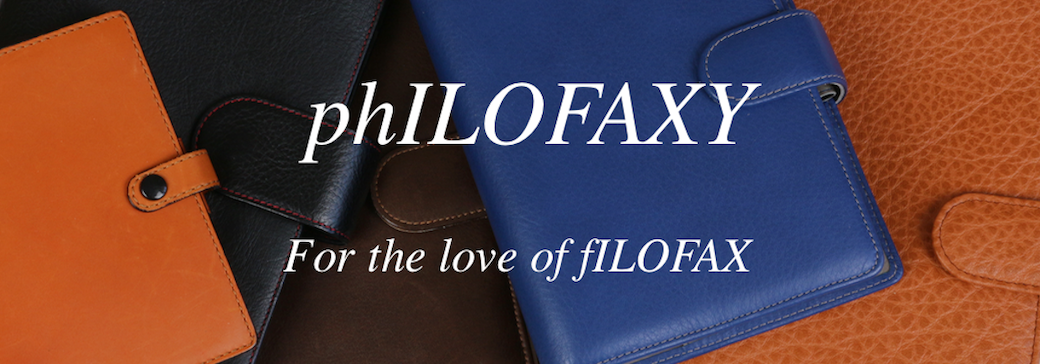
Hi Laurie
ReplyDelete(Grumpy hat on)
Never mind lucky kids...what about us lucky non-parents who have a whole month of kids running up and down the road to look forward to?.....
(Grumpy hat off)
Interesting subject, reviews....I'm wrestling with the whole to-GTD-or-not-to-GTD thing at the moment, and the weekly review is at the heart of the system. The TMI system *also* has a slightly different set of reviews (not in the manual). I've never done a *monthly* review.....is it forward- or backward-looking? What do you do on your review? I tend to concentrate on bringing down all the things from my decision-base which need doing in the next planning period, and try to get them into my calendar (very un-GTD-like). I don't look back very much, I'm not as reflective as some people. I do bring stuff forward that isn't finished though - obviously.
i really need to start making my filofax work harder for me, as i've had a big change in life leaving university and now i'm starting to job hunt. i want to start using my filofax to make plans, goals (both weekly, monthly and long-term) and just generally help me keep on top of more than where i need to be on each day. if anyone has any quick links about goal setting and monitoring using a filo i would love them.
ReplyDeletei'm also seriously considering changing my diary format. i'm currently using the a5 week to view without appointments, but i think i would be better using a combination of day per page and month on two pages. i'd like to trial this for a little while before i commit to buying for 2012, and was wondering if anyone had tried this set up and had any tips on it before i go through the laborious process of making my own day per page sheets.
Hi Jess
ReplyDeleteThis is a *huge* subject, and oen which some of us have wrestled with for over 25 years!
There are various methodologies for goal-setting and -tracking available, from David Allen's 'Getting Things Done' through the old Time Manager International system, and everything in between! If you want an invitation to the time_and_life_management Yahoo group, I can send you one if you email me at davidpopely (at) googlemail (dot) com, where we tend to spend all day talking about this stuff, the more 'operational' side of time managament. Meanwhile, my advice would be as follows:-
1. A goal without a time scale is not a goal, but a dream. Dreams are fine, but goals are different.
2. Break your goals down into smaller 'steps along the way' - that way you'll find them easier to manage.
3. Claim your time for your own goals, from your diary, *in advance* - that way you'll have the time ring-fenced before anyone else can lay claim to it!
4. Don't be discouraged by temporary set-backs - some of this stuff takes a lifetime!
I would say that as a university graduate you're already life-skilled in dealing with deadlines, planning ahead, etc - you just need to add the proactive stuff in and you'll be sorted......good luck!
David
Jess, Take a look in the Files page... you will find an undated A5 day per page template there which I think you will find useful. Print off a few pages for say two or three weeks and see how you get on with that format/layout
ReplyDeleteSteve
Hi David,
ReplyDeleteFor a monthly review (and weekly reviews too, which I just recently started to do) I look back at the week/ month and write what worked well, what didn't work as expected, what is no longer relevant to my goals, if my goals have evolved what I need to do next, etc.
Jess I love goal setting, and there's a million ways to do it. But lately I've found what's just as important as setting goals is to hold myself accountable. I record what I did toward my goals. If your goal is to reach out to potential employers, keep a list of everyone you've contacted, who you've heard back from and who you need to follow up with, for example. It's gratifying to see what I've done, and I know exactly where I am in the process.
Ooh - apologies in advance for a massive posting...!
ReplyDeleteI've relatively recently started using my filofax for better time(aka - me!)-management and I do both weekly and monthly reviews. I have the checklist for each printed out on card and punched to go in my FF and I move it from week to week/month to month.
The time/task-management system I use is a bit of a blend of several things I think. Starting at the biggest range, I have 'key areas' (eg house/garden; writing; charity etc). For each key area I have goals (eg raise £500 by end of X) and then under these are 'projects' (eg Tractor pull) and then for each project, I have 'next action' (eg write to Y). These all have 'to be done by' dates on them (otherwise they get missed).
The weekly review involves capturing any random notes/information etc and also clearing my head onto paper (which I then sort out into the 'right' place(s)). I then reflect on the week just gone - what went well and what didn't (and why). After that, I review what's scheduled for the next week (and what do I need to prepare for), then start looking at my current projects and allocate things from my 'next actions' lists into my available time, trying to ensure there's a balance between the different areas in my life. The reflection of the week past always helps me to make sure I don't over-commit. I would always prefer to have time 'left' after completing my tasks, so that a) I don't feel overwhelmed and b) if I want I can get ahead onto other things.
After that, I look over the next 4 weeks to see if there's anything I need to prepare for (birthdays, anniversaries, events...) and finally I review all my project lists - making sure they have a clear new task to work on and progress the goal; editing out redundant things and adding anything new that's arisen.
It sounds like a massive thing, but it usually only takes about half an hour (and I schedule this review into my Sunday, which is usually a quiet day).
Monthly reviews are a bit similar, but longer-ranging. I reflect on the past month (in the same way as I do weekly); I review all goals to make sure they each have an active project in there to work on; then I look ahead over the next 6 months to see what needs my attention; and finally I write down any new goals that have arisen and review the 'maybe I might be able to do this one day' list (eg be fluent in French) and see if I can start making it less of a dream and more of a reality!
Hopefully that was helpful???
Happy Friday everyone!
Thank you all for this wonderful wealth of information. I'm not very good at doing reviews, but I think that introducing weekly, monthly and annual reviews would be really useful. Time seems to pass by so quickly, sometimes I wonder where the time goes and what I have achieved. I think doing these reviews would give me a better perspective of what has been achieved.
ReplyDeleteI've been using GTD for some time now & am very bad at putting off my review. However, once it's done I always feel better & have a more complete perspective of every thing. It's meant to be weekly, but I find fortnightly can be OK if I'm not too busy.
ReplyDelete@ Amanda - I'm very envious of your half hour review & would love to get it down to that :)
Why are filofaxes so addictive??
I sold 2 with the idea just to have my Malden. However, I'm now very tempted by the red mini Amazona as a purse (£35 from Filofax UK) & an A4 for my GTD tickler file & project support material etc.
I'd love to have them, but really don't need them! :)
@anita...I`m suspecting that Filofax adds something into the leather :o) once you get one, you just want more and more :o)
ReplyDeleteHere is a question. Many of you seem to 'nest' your filofax sections within each other. For example within one section (say Key Areas) you will have several other areas (say Home, Garden, Business, Personal and so on). How do you do this? Given that filofax dividers area all the same width it does in my mind make for a cluttered view of tabs. Do you use the post it kind of tabs onto card or have you found a way of getting a wider set of index dividers for the top level?
ReplyDeleteHi Alison,
ReplyDeleteI do in fact use Post-it indexes for sub-directories. They have two advantages for me: I can change them to other pages or positions, and I can sketch little icons on them to mark the topic.
I'm doing quite well with it...
Regards, Thomas
Uummm...What's GTD?
ReplyDeleteI'm updating a custom checklist for my September holiday.
ReplyDeleteI'm also working on planning at monthly and weekly levels.
If anyone has a copy of the old Filofax Weekly Planner "Leaf No. 275", please post a comment. It's mentioned in the Filofax Facts book, but not illustrated. @Gmax - maybe you could help out once again?
@Alison I use the standard six subject tabs, and I'm thinking of using a second set of 1 - 6 numbered tabs under the Project tab to break out Key Areas. The Finance and Addresses tabs will be less visible, but they're also my least used sections.
ReplyDelete@Alison
ReplyDeleteI have all my key areas on separate sheets, with a list of the goals for each key area on the respective sheet. I use different coloured pen to categorise the different key areas ('Me' for example, is purple!).
Behind each key area sheet, I then use a page for each project. On the top of the page I have the key area, then I list which goal the project relates to and then have notes and things on the front (when should I finish this by, who do I need to see etc) and then the reverse side (and continuing onto more sheets if necessary) are the 'next actions'.
I don't separate the different areas with lots of tabs - my FF is full enough without taking up more precious ring-space. I just put ALL my key areas, goals and projects behind one tab. Currently, that makes up 17 sheets. I could colour-code the sheets to match the different key areas I guess, except I don't much like the (largely ink-resistant!!) coloured paper from filofax, so I use different coloured inks.
The trick (which took me ages to get into!) was to turn all the pages over so I went though all the projects! I know. You'd think someone with half a brain could manage that, but anyway... that was when I decided I really had to have a weekly review checklist!
Not sure if that's any help! I have toyed with the idea of making small top-tabs out of sticky labels (I do for my diary to indicate roughly where the start of each month is), but haven't succumbed yet. Partly because I already have the top -tabs in the diary!
@kpreddie, hi.
ReplyDeleteGo to www.gtdconnect.com, and click on the 14-day trial button.
Enjoy, Giovani
Gerard, what page is it mentioned on?
ReplyDeleteSteve
Hi Laurie,
ReplyDeleteReviews help me keep thinking straight and talking straight to myself.
They also work as a sort of "stress relief" process.
GTD = Getting Things Done... not Grand Touring Diesel...
ReplyDeletehttp://philofaxy.blogspot.com/p/faq.html
Steve, it gets a mention on page 67. Hopefully Gmax will be along sometime soon to help us out. Can you shed any light?
ReplyDeletePossibly similar to the weekly meals planner in basic layout on page 79 and this one is also in the Files area already.
ReplyDelete@Amanda @Gerard Very helpful thanks. I know about using up all the 'ring real estate'! Two things spring to mind here:
ReplyDelete1. Could use different coloured paper for different key areas - I use A5 so not hard to do my own forms and print on specific coloured paper of my choice.
2. I also have the problem of forcing myself to read right through all the sheets - I guess this is why I am keen to instigated regular reviews.
This time management stuff may not be everyone's cup of tea, but it has really opened up what I want to use my filofax for - my only problem now is possible information overload!
I am off for a few days starting tomorrow, so looking forward to just letting it all brew in the background. I'm sure some really useful stuff will come to the surface. I've stuffed my iPad with lots of PDFs to read including all the free GTD ones and plan to do a collect process when I get back (although I am almost wishing I wasn't going as I want to do it now!)
@Steve - I was thinking more along the lines of the monthly planner on page 68, with committed time, current initiatives (Mark Forster), elephant tasks (TMI) and weekly MITs like your own weeklytodo sheet. These could sit as either the first or last sheet in the Diary section, so that the current month is always to hand
ReplyDeleteIf and when I make one up I'll send a copy on.
In the spirit of FFAF, I hit the workbench today (ok the kitchen table) and transplanted the A5 ring mechanism from a Succes binder into a Mulberry Planner.
ReplyDeleteI now have an A5 "Filoberry" Planner that's fully compatible with Filofax A5 inserts. Simples - except now I'm all conflicted, having sworn to standardise on Personal size. Still - it's nice to look at.
@Alison- You need the Avery tabs!!! I stole the idea from Kanalt here: http://lifewellplanned.blogspot.com/2011/04/top-tabs.html
ReplyDeleteAnd adapted it to my own uses here: http://thecrazylifeofj.blogspot.com/2011/05/promise-is-promise.html
They really are amazing! I am pretty rough with my Malden (in and out of the handbag, etc) and they've never torn, bent or come off!
@Alison Reeves:
ReplyDeleteI split some of my tabs into sections with Post-it index flags. Works just fine!
You can see them here:
http://livingwithliisa.wordpress.com/2011/07/28/finsbury-setup/
@Alison, Like J, I use the Avery notetabs on the side of the lead page of a 'main' section, then use them as top tabs for sub sections. They are brilliant (particularly with Frixion pens for tweaks).
ReplyDeletealison - i use a lot of colour coding as well as the todo sheets for just about everything. the todos have a rectangular box on the top left or top right of each page. i write whatever the subject matter is on it (i.e 'THE SNARLING POST') and then trace the box with the corresponding colour (ORANGE - which is everything pertaining to me). in each of the numbered tabs i use, i would group all the orange together, all the blue (family) all the red (art) etc. only in the areas where i need to get to something quickly will i sub-tab it with corresponding coloured post-it tabs. i put them on the bottom since the top part already has page markers and the side has numbered tabs as well as fly leaves. i work with it a lot to see which things i really need to get to quickly and try to arrange each tab so they're easy to get to from anywhere in the book. i know with the a5 sheets they have those little subject or date boxes on the top of most all the note paper (except the padded ones=stupid). since i'm more of a visual person, the colour coding helps a lot as long as i'm consistent all across the board. the offshoot of this is everytme i see blue - i think "family" or red "ART" orange "snarling" in EVERYTHING i see that's in that colour. not too bad of a side effect, i suppose. as long as i get my job done, i'm ok with it
ReplyDeleteGreat deal on Amazon UK for an A4 Lyndhurst.
ReplyDelete@alison. As others say, the Avery tabs, from Staples, are just fantastic! I use as top tabs and side tabs. Pink and cream colours.
ReplyDeleteHave just had my A5 Cuban ink delivered. I am utterly smitten. Perfect size A5,portable. Never thought I would take to the smaller rings or be able to prune my Filofax down. But I have. Removing the address section into my GTD Filo and replacing the addresses with 1 page of frequent addresses, and removing a zipped and plastic wallet, to use the zipper pouch has made this size workable, at last!!!!!!! Like Goldilocks..... JUST RIGHT!!!! Smooth leather and a gorgeous colour. Filofax heaven and bliss. It lives now in its own little felt bag, so that it stays smooth and gorgeous for as long as possible.SIGH!!!!!
Right - am shopping for some avery tabs then!
ReplyDelete@Gerard - I'll get in touch with you about the weekly planner.
ReplyDelete@gmax Fantastic - thanks.
ReplyDelete