This is a topic that I like to revisit every now and then, because I love to hear how people use their Filofaxes to accomplish their goals, complete their tasks, run their lives and rule the universe.
So today the topic is, goals and tasks. When do goals become tasks?
For example, your goal might be to be healthier. In order to do that, you need to generate some tasks. That might be, keeping a food journal to monitor your eating, or following an exercise plan. I usually have to schedule my exercise, so that I will actually do it instead of another week going by and I realize I haven't worked out at all. I also have to get specific about what I need to do that week, such as 3 strength training sessions and 3 cardio sessions. And I have to write them on my weekly page or again, I will forget to make time for them.
Another example of a goal that generates tasks is preparing the house for a move. We will be moving next summer, and I need to pare down and organize the household contents before moving. So I have a task list of things I need to go through and get rid of whatever I don't want to take with us: clothes, shoes, kids' toys, books (I never normally get rid of books but we have a lot of nonfiction that is outdated, books from university etc that I don't need to drag around anymore!), etc. It's a huge chore, and the only way I can face it is a little bit at a time.
In addition to the tasks generated by goals are those millions of little day to day tasks that build up because they aren't terribly urgent, but if I don't do them then I wind up having to write them over and over again from week to week. Before I know it, it's been a month since I promised my friend that I would burn that CD for her and I still haven't done it!
My problem is, I am terribly "out of sight, out of mind." So if my tasks are behind a tab somewhere, they are forgotten indefinitely. But if I write everything on my weekly pages that I want to do, the low-priority tasks mingle with the more urgent ones, my page fills up with tasks, and I get overwhelmed and don't know what to do next.
I need a more efficient system! Maybe I need to use a prioritization system to rank urgency of tasks on my weekly page. Maybe I need to write categorized Goals and Tasks lists and look at them every day to schedule tasks so that longer-range things don't get put off too long.
How do YOU use your Filofax to handle day to day tasks, longer-range/ non-urgent tasks, and tasks related to larger goals?? Do you have categorized lists like Home, Work, School, etc? How do you decide what to do when?



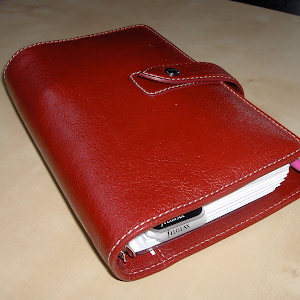

I have a week to view diary. Each week I put a day planner sheet, a to do sheet, a plain sheet of paper, and a personal expenses sheet. That way everything is there where I look most.
ReplyDeleteI have always had problems with task lists and have adapted some GTD stuff to help
ReplyDeleteI have a list of priorities (work mainly) and a list of non-priorities (ie, tidy up my itunes etc).
Some of the non-priorities stuff can be done when I'm travelling or have a spare 5 mins.
I find this the best way of dealing with targets and goals.
Depending on how long the lists are I sometimes write another list with headers of phone & email. Anything from the previous lists can be put into these and then when I'm at my computer or phone I can simply go through the list and email or phone.
I find putting the list at the front can be somewhat daunting when it is long but if it's hidden it's easily forgotten.
I keep a list of my annual goals in a clear folder that goes between the monthly pages. Then in a Franklin Covey compass divider I keep a list of all the projects I'm currently working on with their status indicated by circles (clear circle: project not yet started, half filled circle: project in work, fully filled circle: project completed) On the flip side of this tab, I keep a list of my priorities for the week, some of which are generated from my goals, others based on current needs.
ReplyDeleteWow - I'm like Laurie - out of sight, out of mind. I think I might try Susan's plan of action
ReplyDeleteI'm the same - out of sight, out of mind - which is lethal in the job I do, working for so many different people on different projects. So I use the Time Management system - it's perfect for prioritising To dos and setting objectives and tasks.
ReplyDeleteYou have one week to 2 pages, but the days are all on the right hand page. There's only a small space each day for appointments, but lots of other columns and sections for notes, so I find that (with the help of the odd Post it) this is all the space I need for this. On the same pages you have a column for 'priority activities' and a column for 'Phone/Fax/Email'. So at a glance at one page, I know exactly what my most pressing tasks are.
On the opposite page, you have a huge space for 'Notes and Action points' which is good for those ongoing tasks that need to get done at some point. Under this, 'Reminders' and 'Expenses' and 'Delegation reminders'. This all works perfectly for me - I know what is urgent, and what needs to be done at some point that week.
For household chores, shopping lists, ongoing personal tasks I use a 'To do' page per project, fold it in half (lengthways) so I can see the tasks and then insert it in the current week. This can be carried forward to the next week if needed, but where possible, I always have the goal to get everything done on the list before the week is out!
I also use the project planning pages for extended objectives in work and personal life. These are brilliant. Space for a mind map on the back to get all your thoughts and ideas down on paper, then on the front, columns to list and prioritise jobs and when to do them, who will do them, and a nice big column to tick them off when you have. Really good for having total clarity on a particular project, This stays in a 'Projects' tab, but I have an additional 'Today' plastic marker in there so I can flip to a current project quickly.
At the risk of sounding like I'm on a commission (!) the Time Management inserts are really worth investigating, if you can get hold of them. They have such great ideas for organising your thoughts - something I really benefit from - and there are plenty more in the pack that I haven't mentioned here. Very good stuff!!
What a long winded post - have finally found such an efficient system after so many years of trying that I have almost become evangelical about it.... Apologies!
Francesca - I love your Time Management system!! Can you get them in the UK?
ReplyDeleteNickie, I actually was looking into this myself over the weekend. If you go to the Filofax UK site on the bottom left (where copyright, contact us, etc) there's a link to Time Management. Francesca, is there were you got your TM system
ReplyDeleteYes, that's right. If you can, I found it worth ordering one of each of the annual update dated and undated packs. You can then try everything out and once you find the stuff that works well for you, order most of it separately in individually to replace what you use.
ReplyDeleteI use the week to view format, although the day to view looks very good/.... I just have so much other stuff in my Filo I couldn't fit in the day to view dairy!
I have project to-do lists. The current big project is the move to France so that has several to-do lists of all different types!
ReplyDeleteBut for general week to week lists in my slim-line I keep a to do page next to the current week. I use 1 page per week diary. So one side of the to-do list will be the week on the left, the other side the week on the right. This is generally enough for me.
I also have dedicated pre-printed to-do lists for when we go to France, a packing list for UK. A leaving list for France these get inserted in my A5 at the appropriate weeks.
The leaving list has the usual things you might expect such as turning off the water, setting the boiler to winter frost stat mode, fridge to vacation mode, arrange disconnection of the phone line. Locking windows and shutters etc etc Boring but essential stuff.
These lists have been refined over many visits and are now just about right. They have some blank lines for additional notes as well.
Off over to the house in a couple of weeks time so I've been reviewing my 'take to France' lists from the last visit this week..
Susan I have been using your method for the last several days and it is great! I just add one sheet between the weekly pages for my categorized To-Dos for the week (Computer, Phone, etc). Not sure why I never tried this before!
ReplyDeleteI'm so happy!
ReplyDelete